
See how you can use a combination of PowerShell or the Office365 CLI & Visual Studio Code to automate the deployment of your SharePoint List Formatting Development JSON. Now learn how to combine this deployment strategy with the power of Visual Studio Code keyboard shortcuts and streamline your development even more!
Part 1: List Formatting Automated Deployment Part 1 – Setting up the Environment
Part 2: List Formatting Automated Deployment Part 2 – Configure VS Code
Part 3: List Formatting Automated Deployment Part 3 – Office365 CLI with guest appearance from Waldek Mastykarz
Useful Links
Automated Deployment Sample Template in PnP

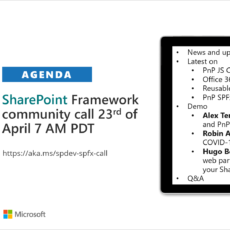

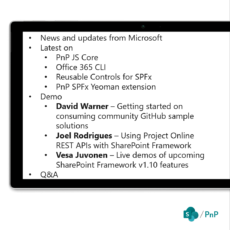
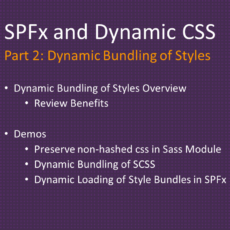


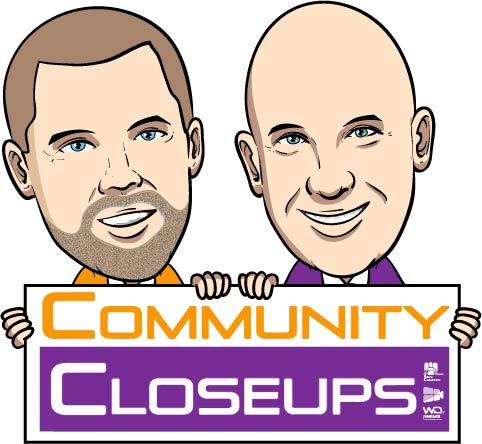
1 thought on “List Formatting Automated Deployment – Quick Tip – Keyboard Shortcuts”