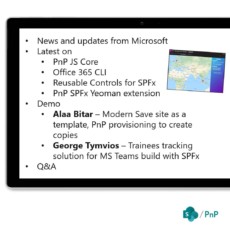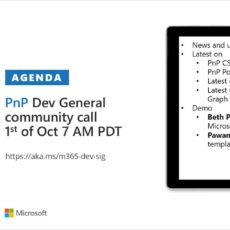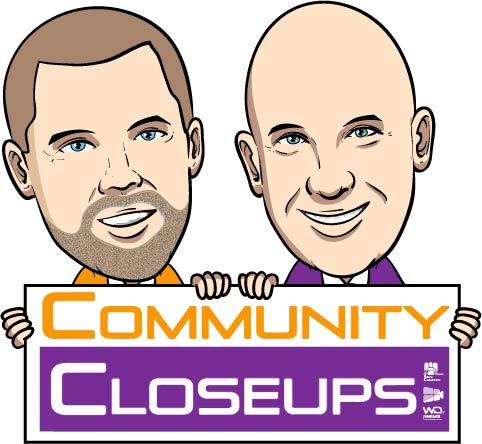See how you can use a combination of Office365 CLI & Visual Studio Code to automate the deployment of your SharePoint List Formatting Development JSON.
Building upon the Folder/File structure that we discussed in Part 1, creating the VS Code custom tasks in Part 2, we will see in Part 3 how to automate our List Formatting deployments using the Office365 CLI with a special appearance by Waldek Mastykarz.
Part 1: List Formatting Automated Deployment Part 1 – Setting up the Environment
Part 2: List Formatting Automated Deployment Part 2 – Configure VS Code
Useful Links
Automated Deployment Sample Template in PnP