
In this “Replacing SharePoint Designer with VS Code” Part 2 video, we will see how to configure SPGo inside of Visual Studio Code and accomplish the following:
- Configure the SPGo Workspace
- Download SharePoint files to the local workspace
- Edit the files locally and save those updates directly in SharePoint
Useful Links:
- Replacing SharePoint Designer with VS Code Part 1: Setting up the Environment
- Visual Studio Code: https://code.visualstudio.com/
- Visual Studio Code Marketplace: https://marketplace.visualstudio.com
- SPGo VS Code Extension: https://marketplace.visualstudio.com/items?itemName=SiteGo.spgo

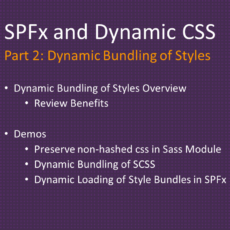

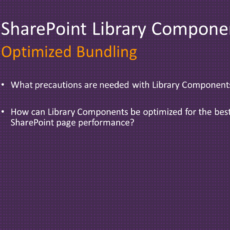



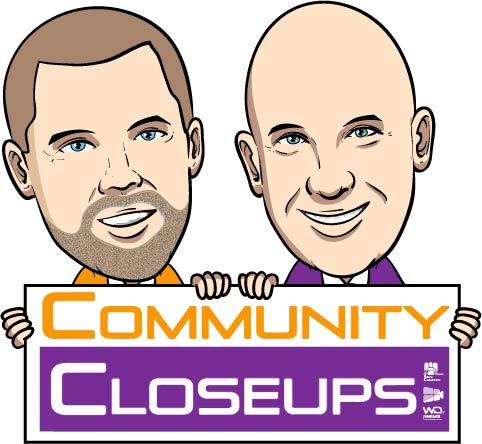
1 thought on “Replacing SharePoint Designer with VS Code Part 2: Configuring SPGo in VS Code”