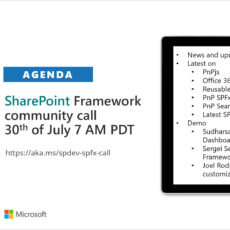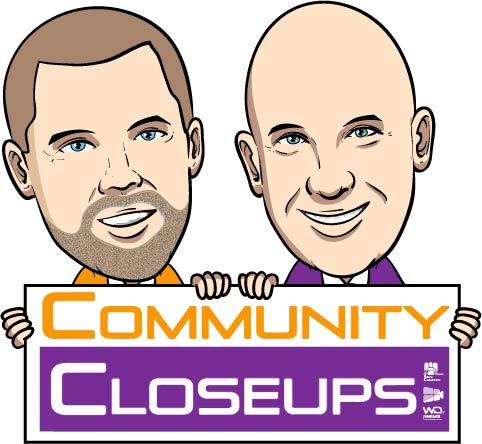SharePoint Framework Library Components provide you an option to create shared code, which can be independently versioned and deployed in the SharePoint tenant.
The Library Component code can be then used and referenced cross all the components (Web Parts, Extensions, etc.) in the SharePoint tenant. Using the SharePoint app catalog deployment method, the Library Components are made available automatically to the other SharePoint Framework components.
SharePoint Framework Library Components essentially provide you the opportunity to employ a “Write Once, Use Everywhere” development model. The functionally provided within the Library Component can be accessed by multiple other SharePoint Framework components.
It is highly encourage to use and build solutions with Library Components, but there is some precautions and planning that can help ensure your Library Component is optimized for the best performance within SharePoint. This video will show you to optimize your bundling of the SharePoint Library Component for optimal performance.
Video Highlights:
- What precautions and awareness is needed when building Library Components?
- How to optimize the bundling of the Library Component functionality.
Other Videos:
Useful Links:
- Library Component Overview:
https://docs.microsoft.com/en-us/sharepoint/dev/spfx/library-component-overview
- Library Component Tutorial:
https://docs.microsoft.com/en-us/sharepoint/dev/spfx/library-component-tutorial
- Blog Post on Library Components by Sergei Sergeev:
https://spblog.net/post/2019/03/26/a-new-beast-in-sharepoint-framework-development-library-component
- Sample: Using Service Locator pattern in SPFx with Library components by Vardhaman Deshpande:
https://github.com/vman/SPFx-Library-Service-Scopes