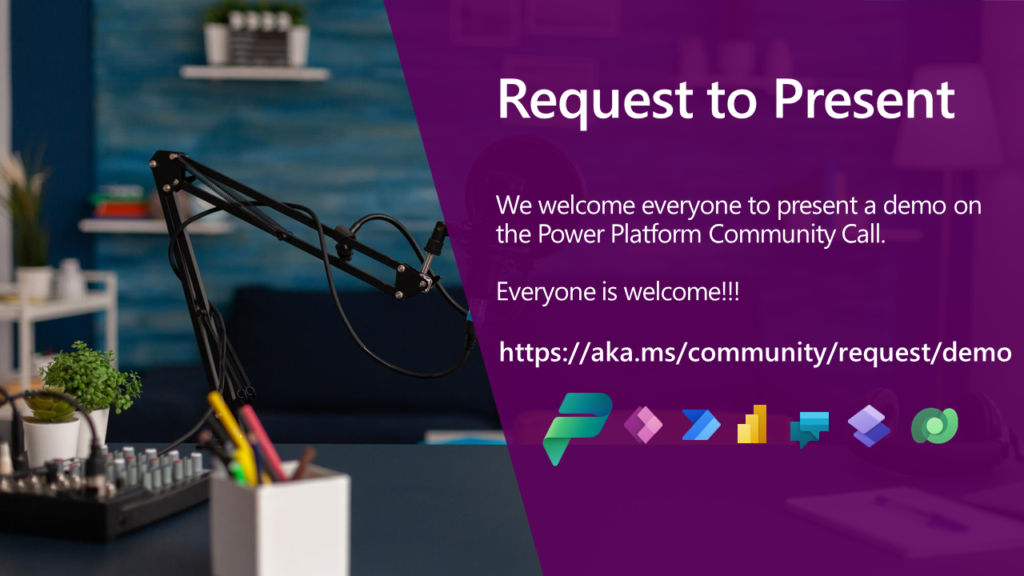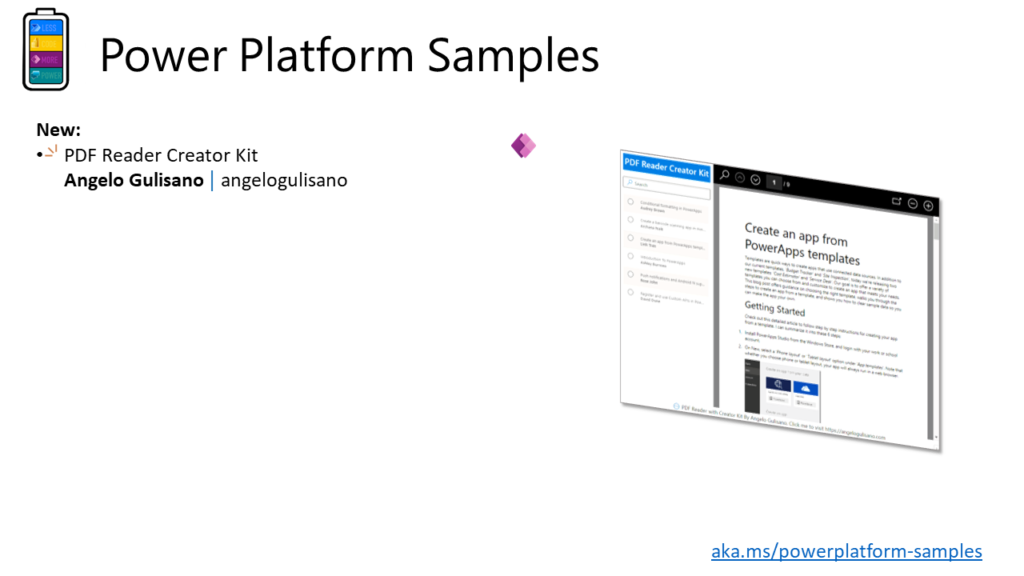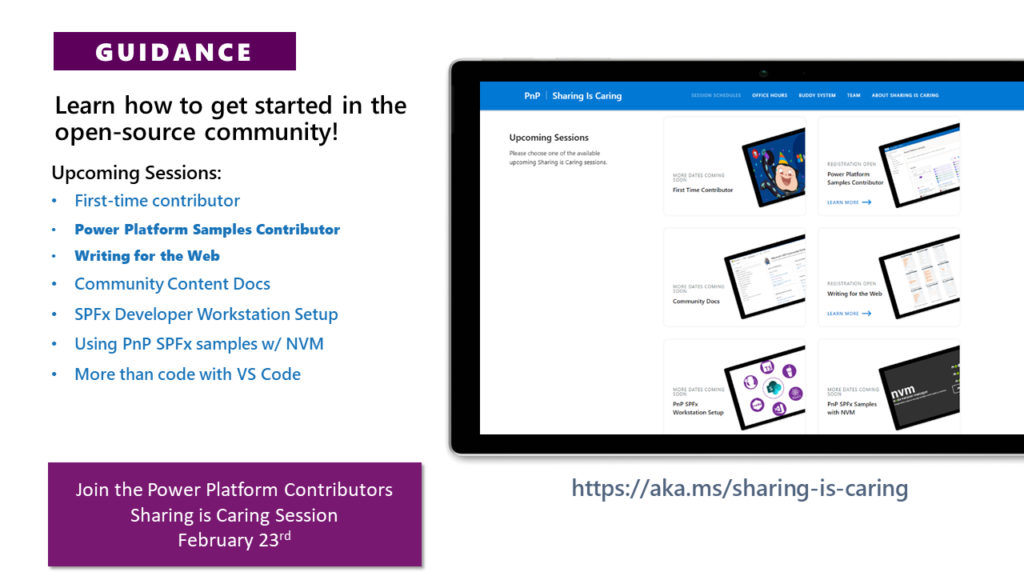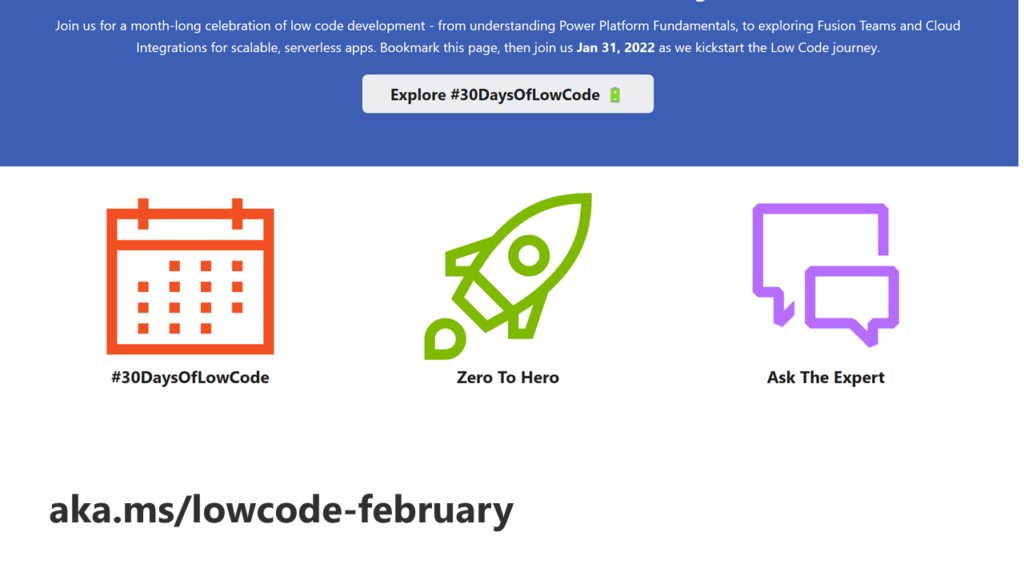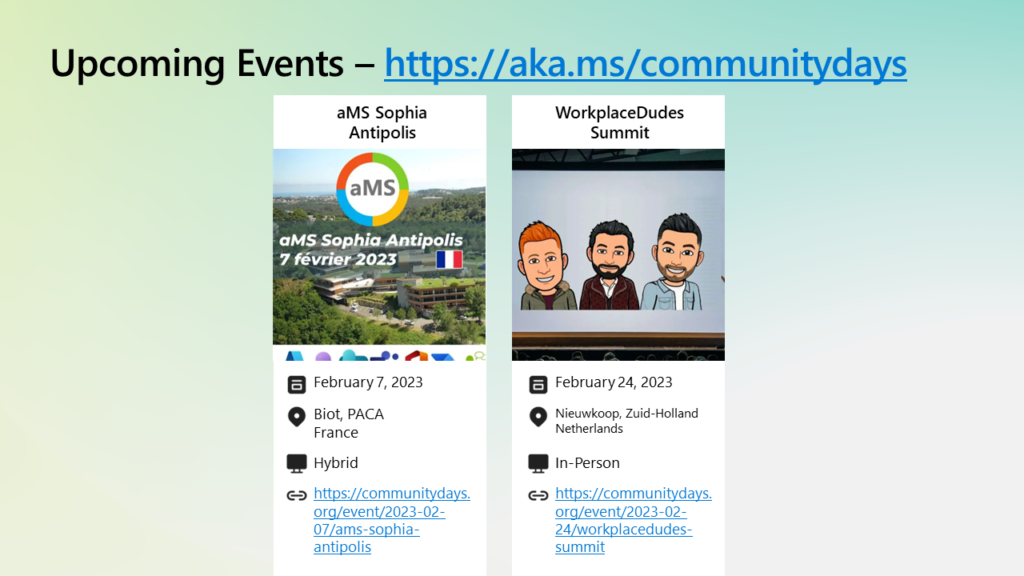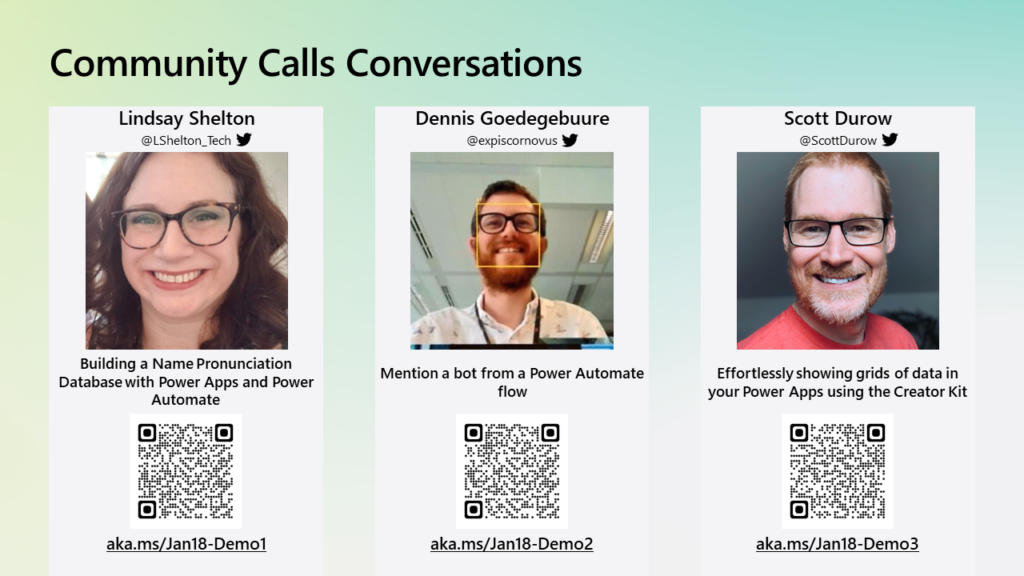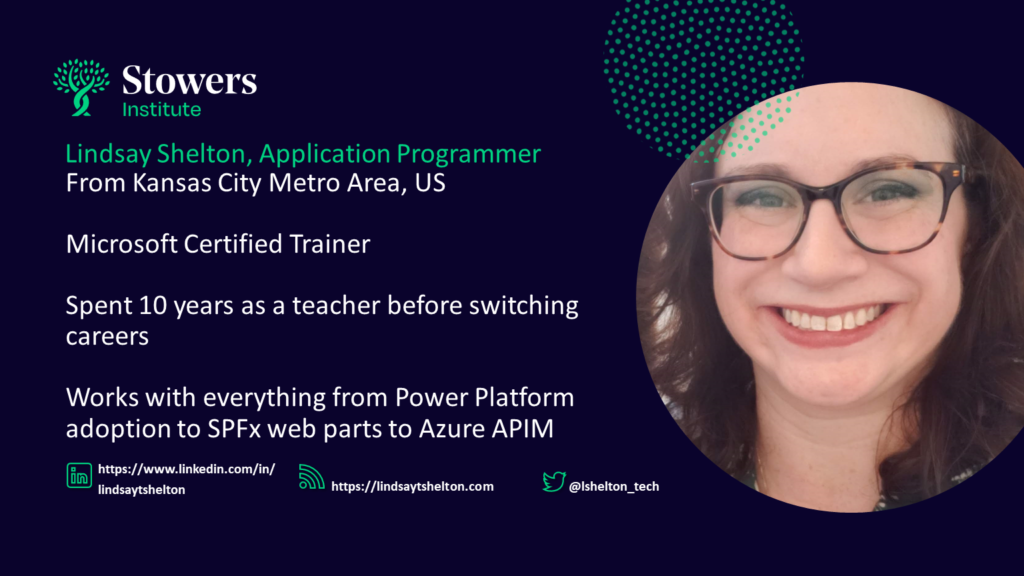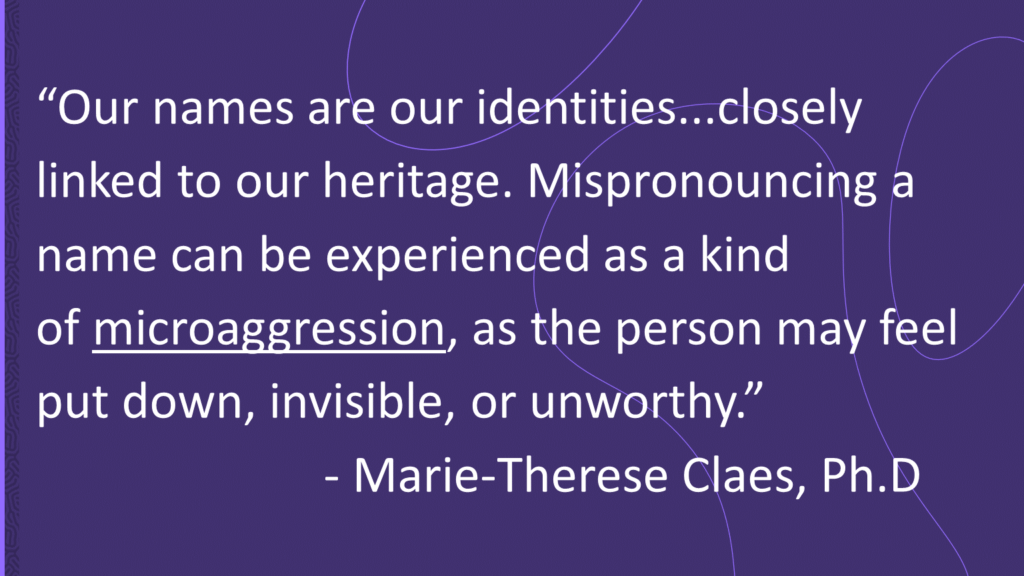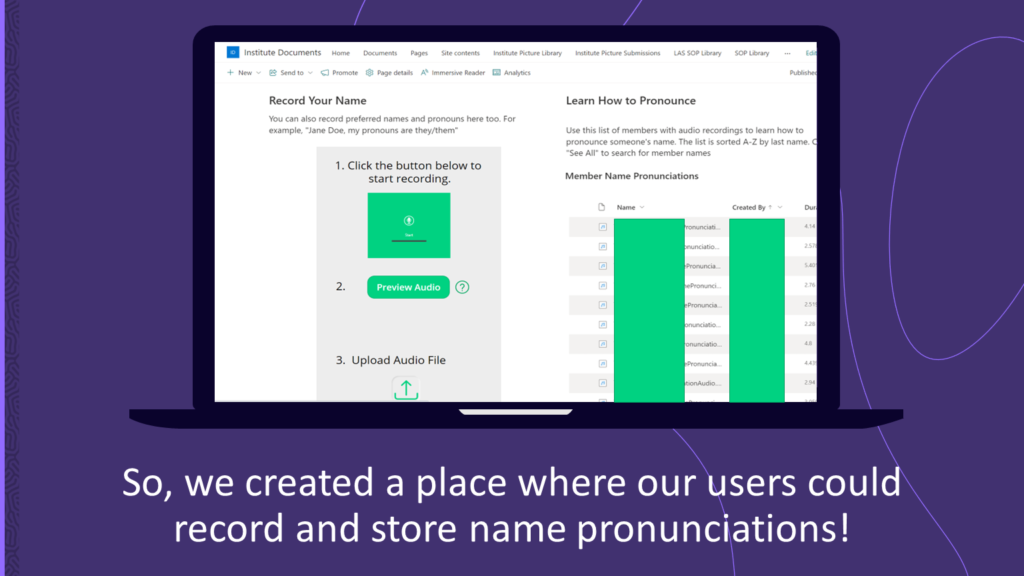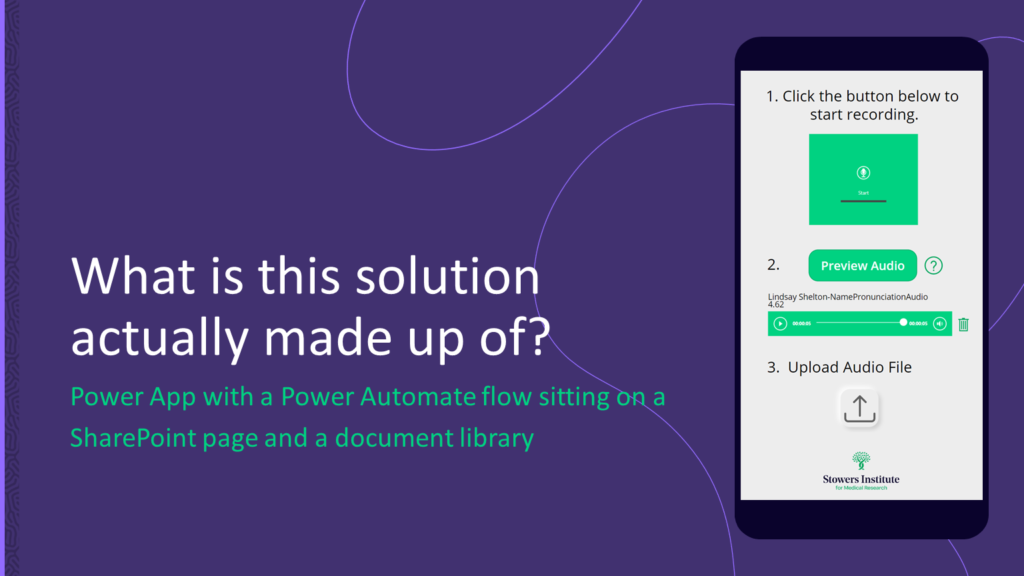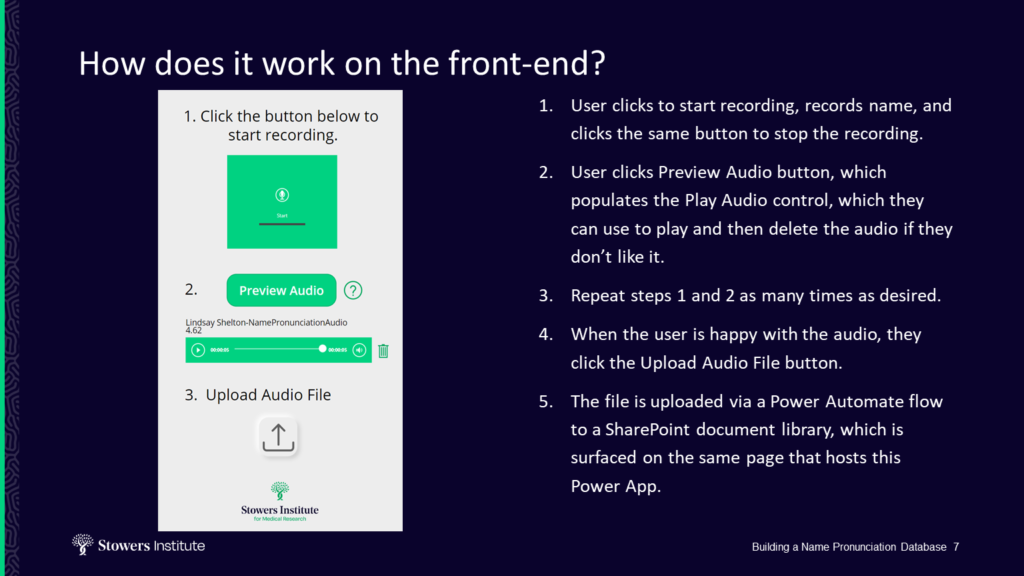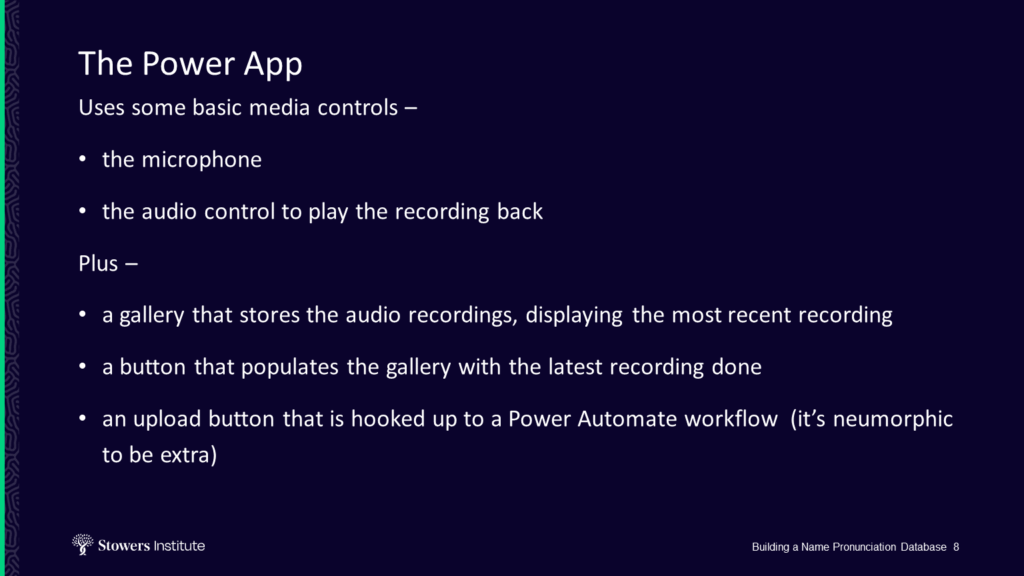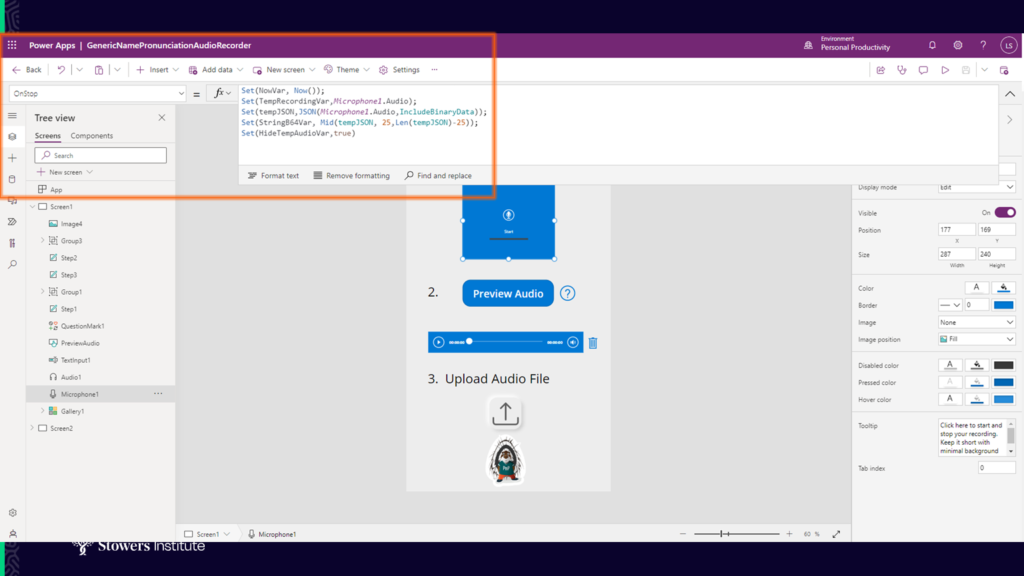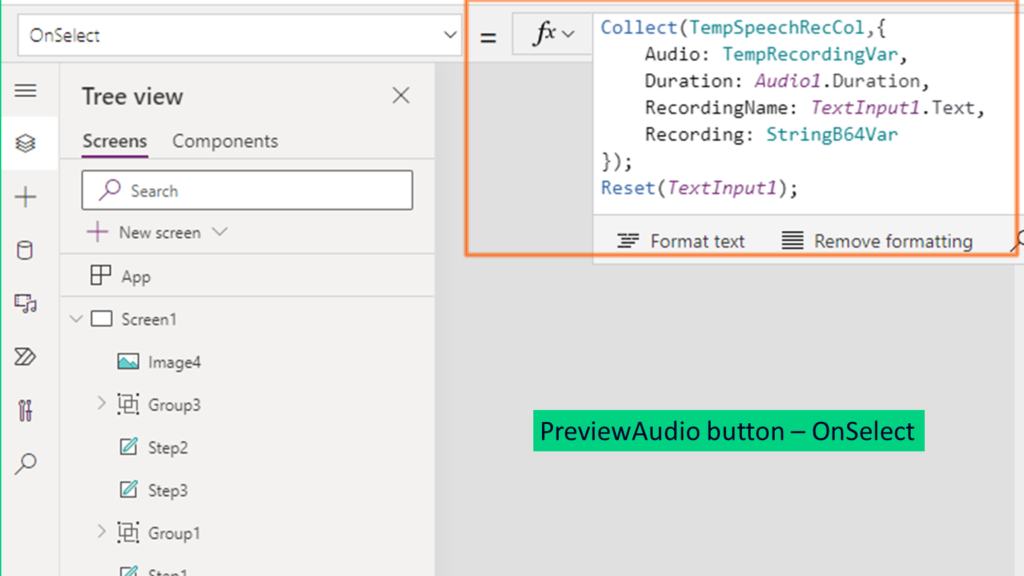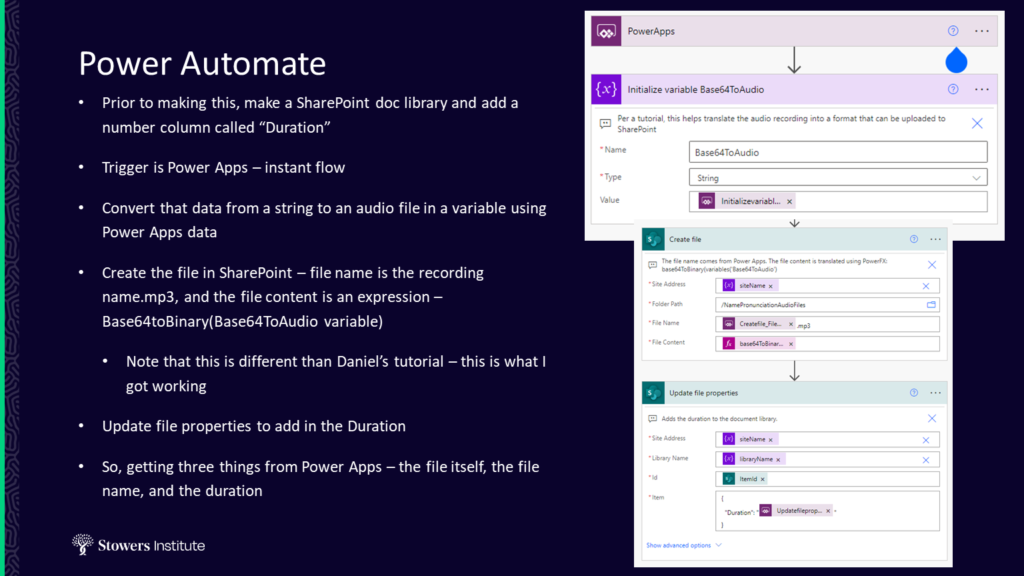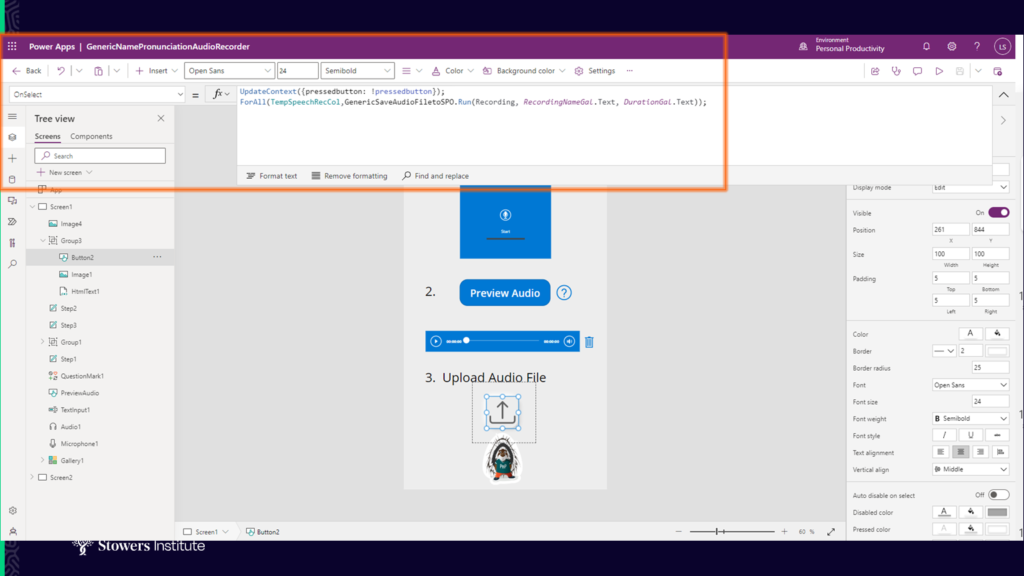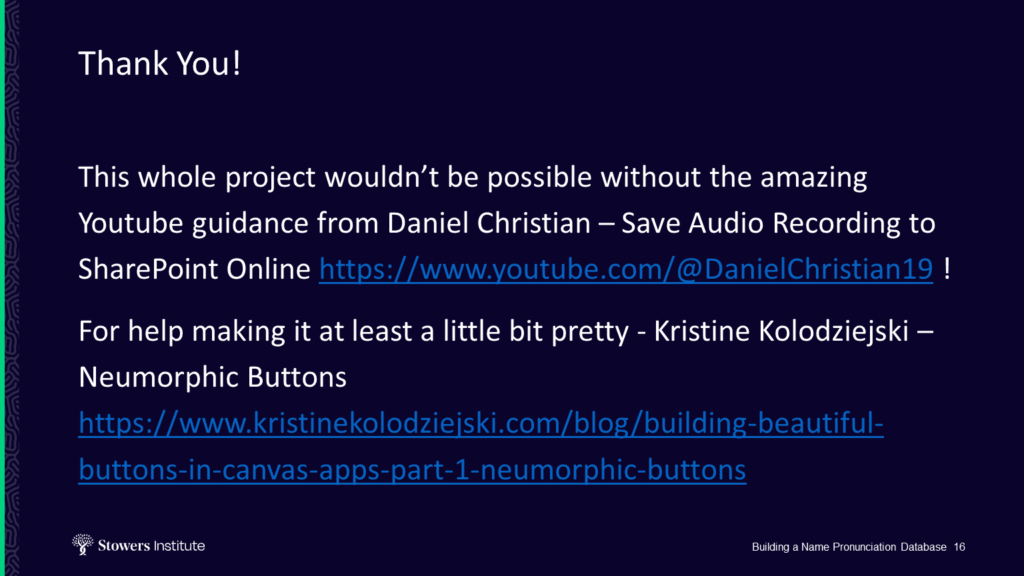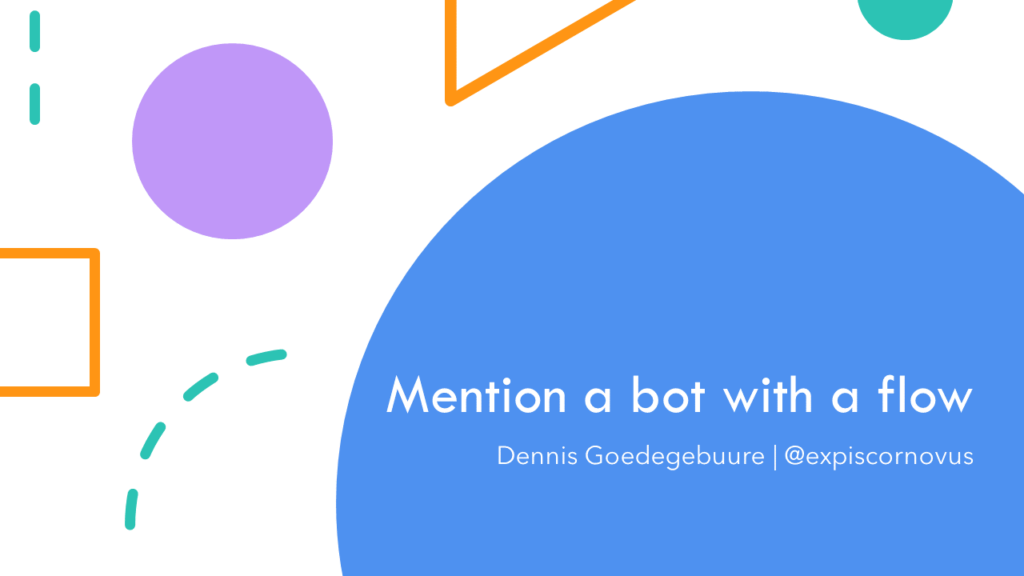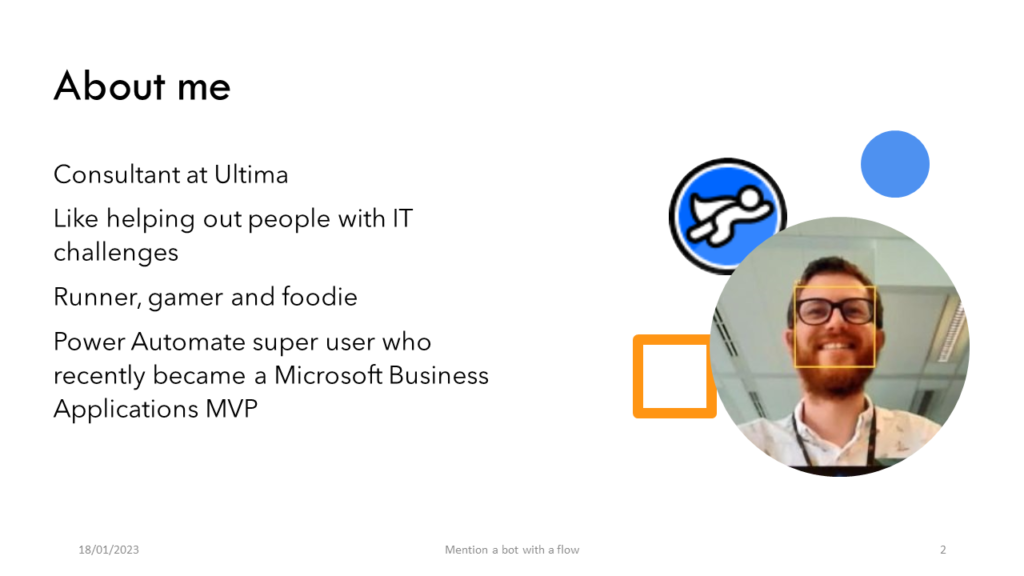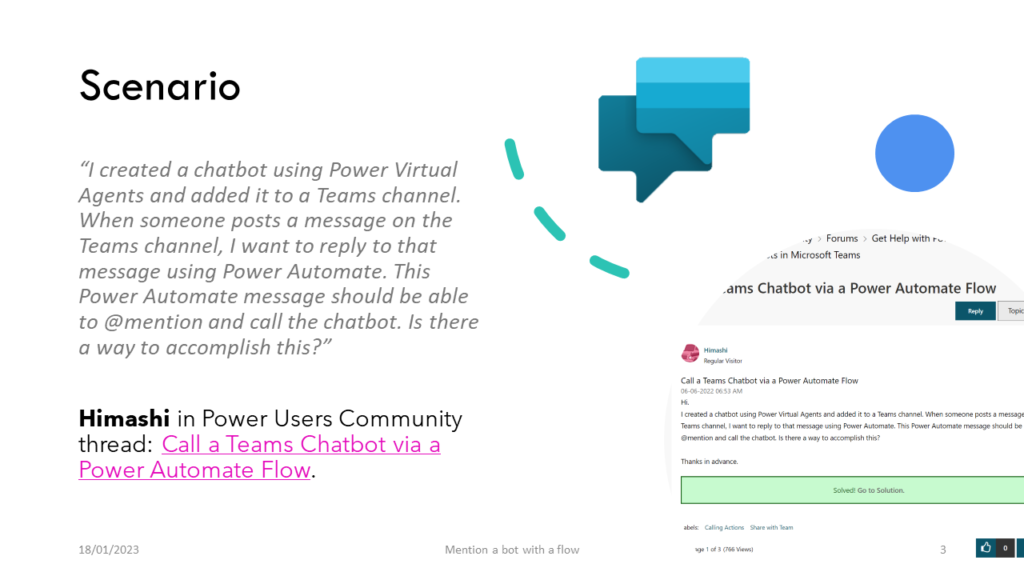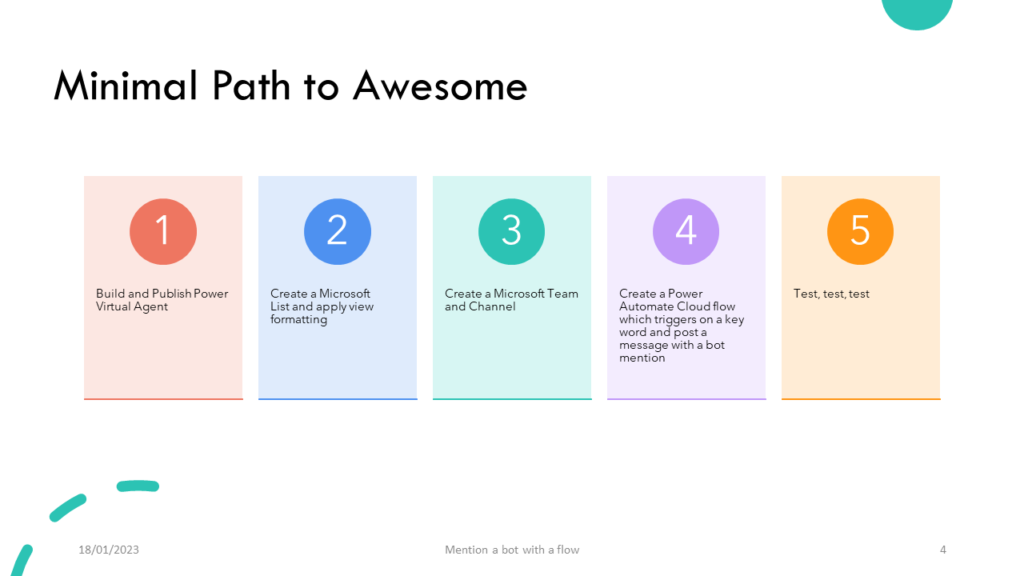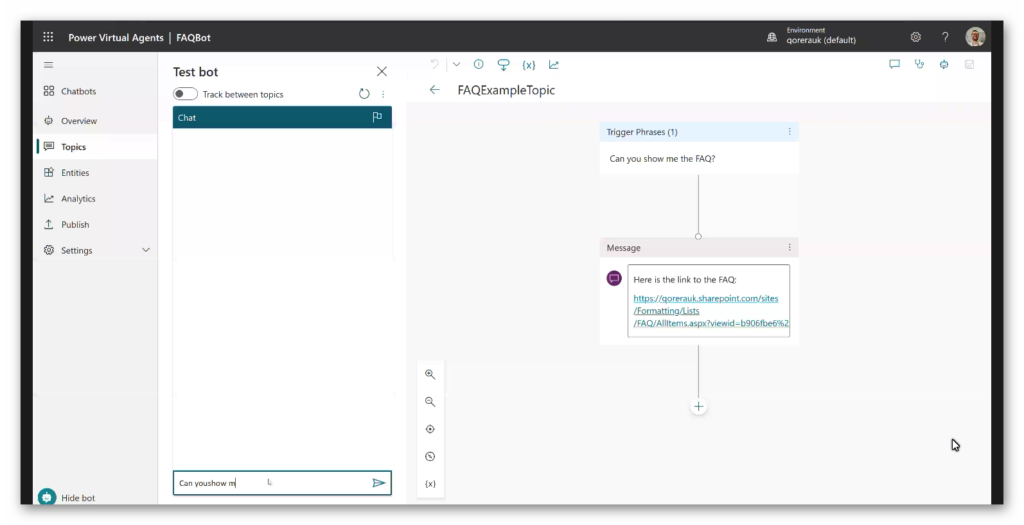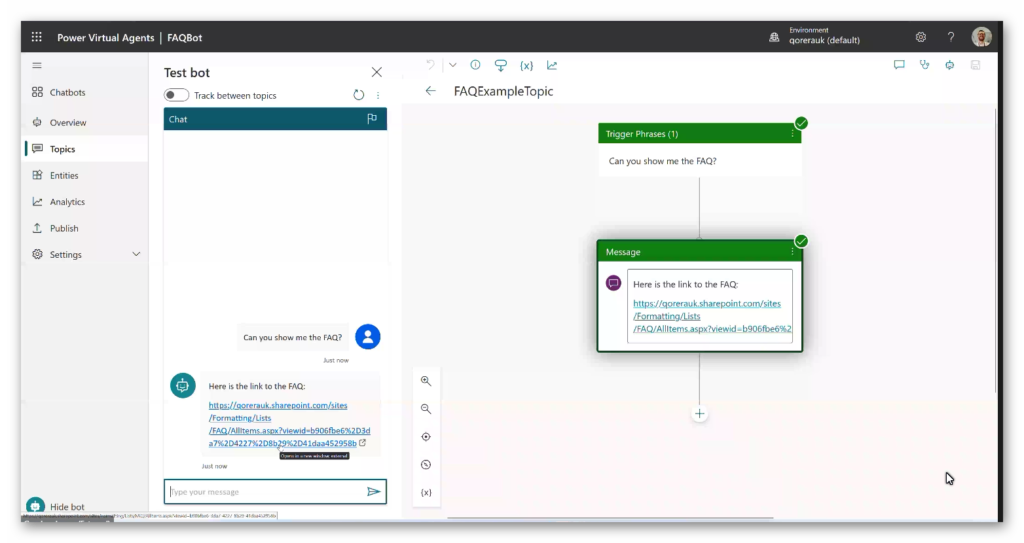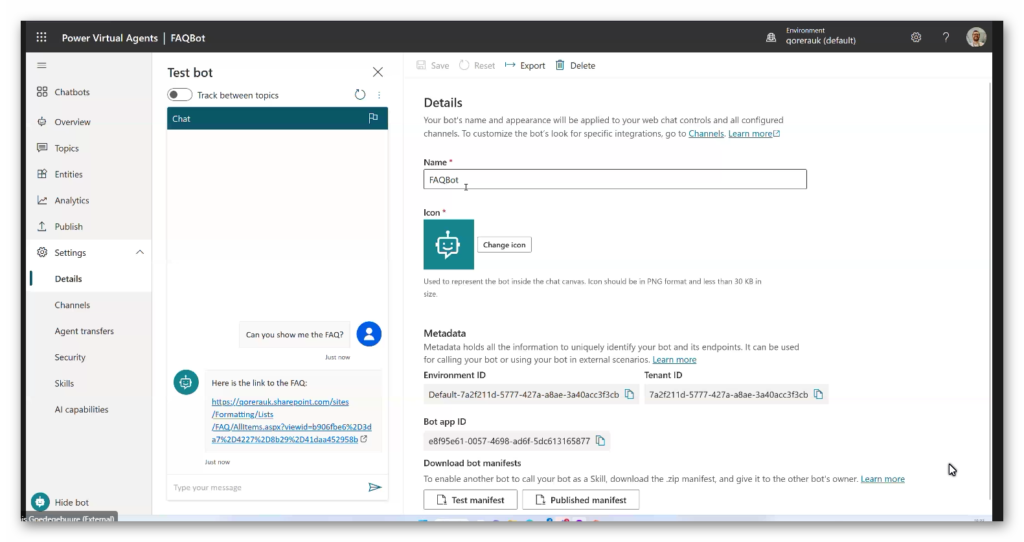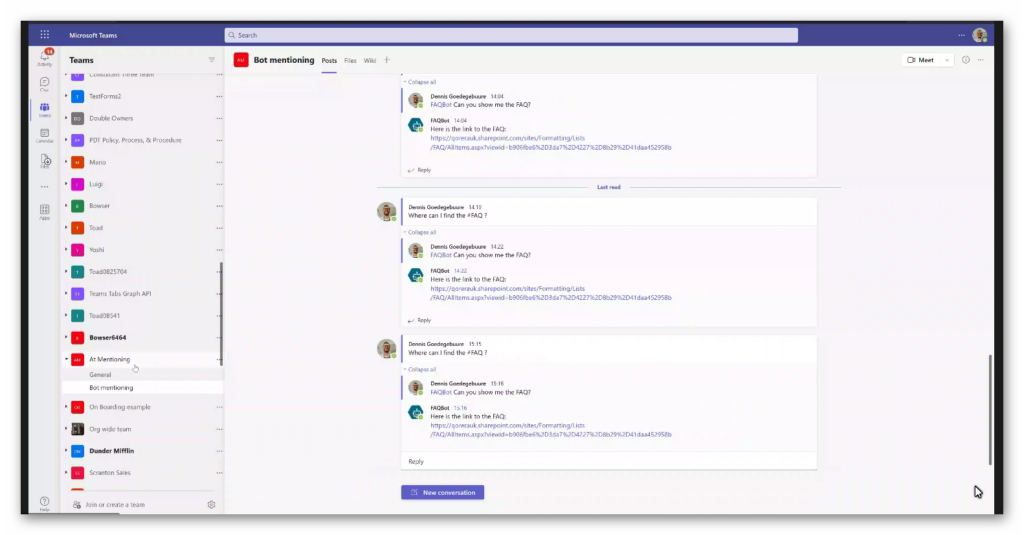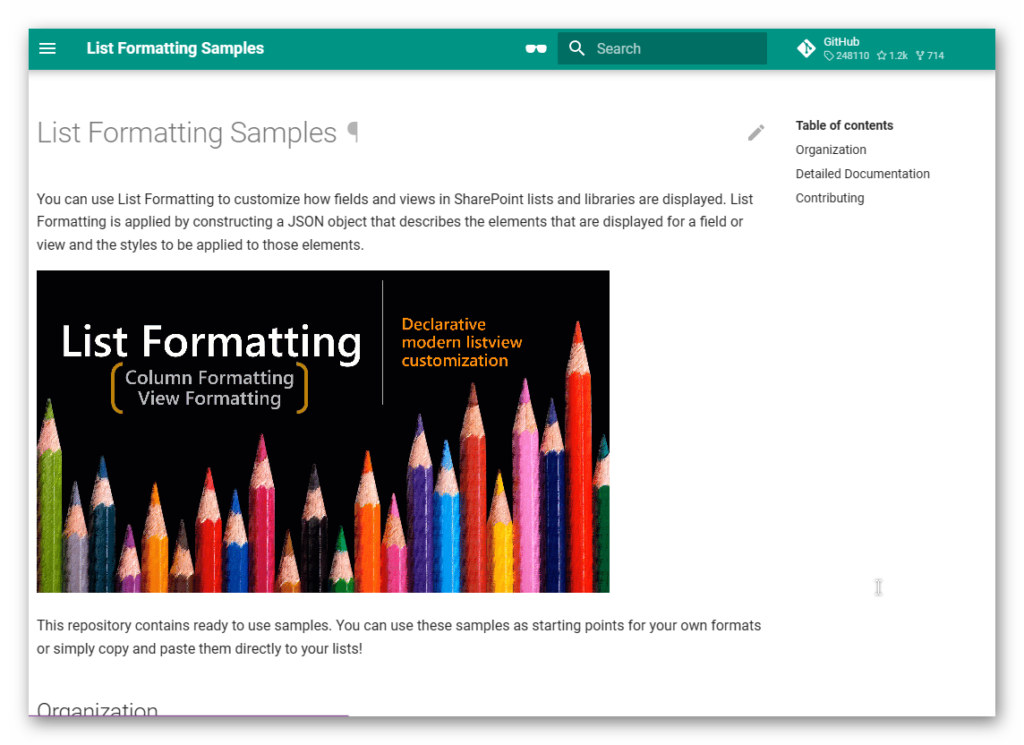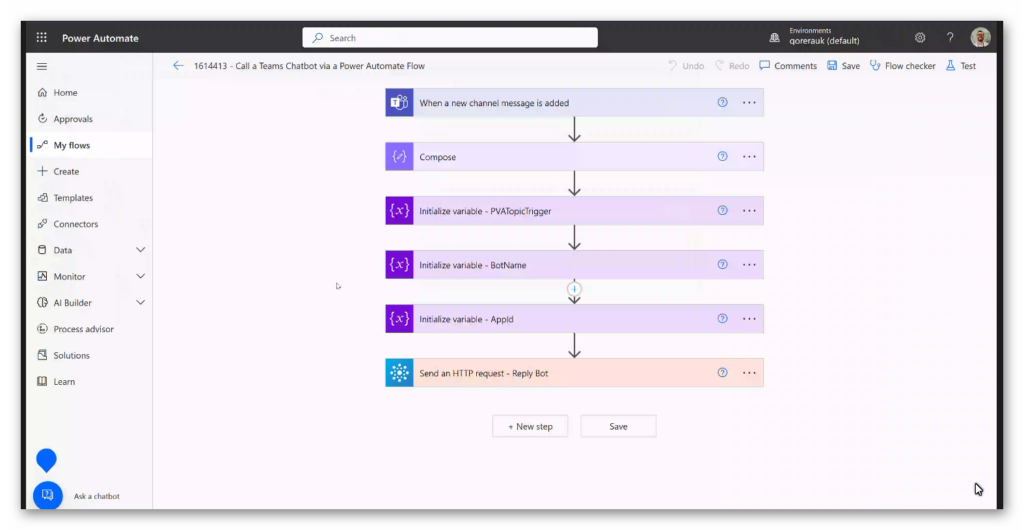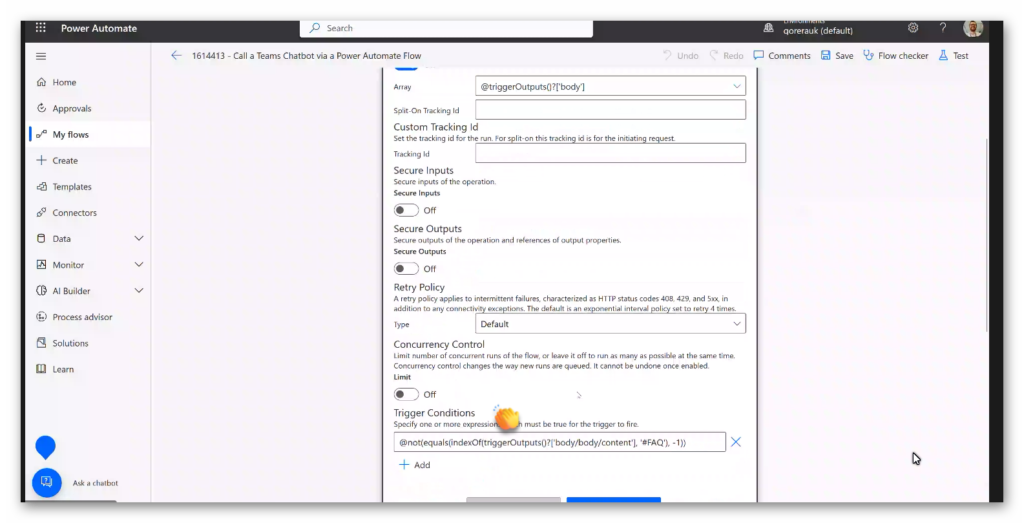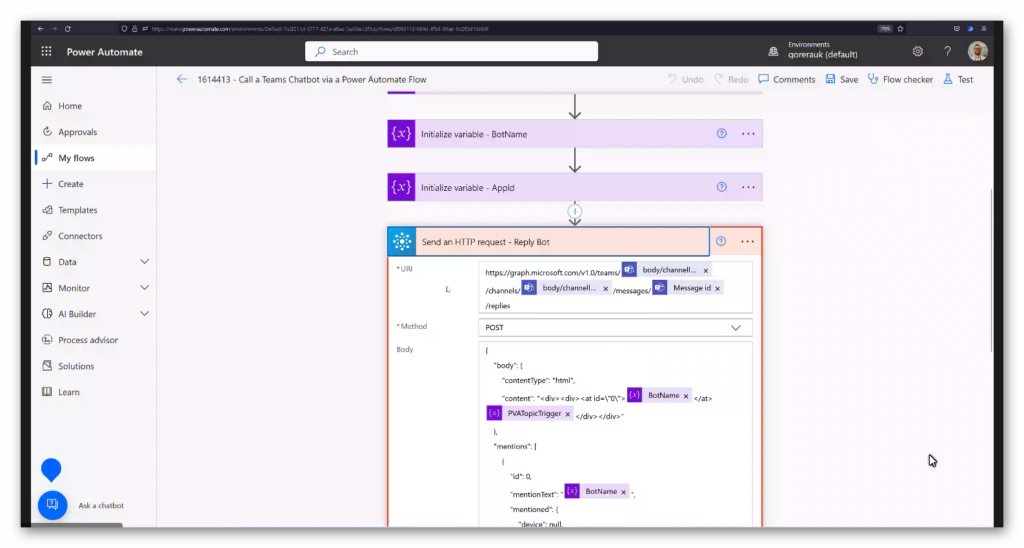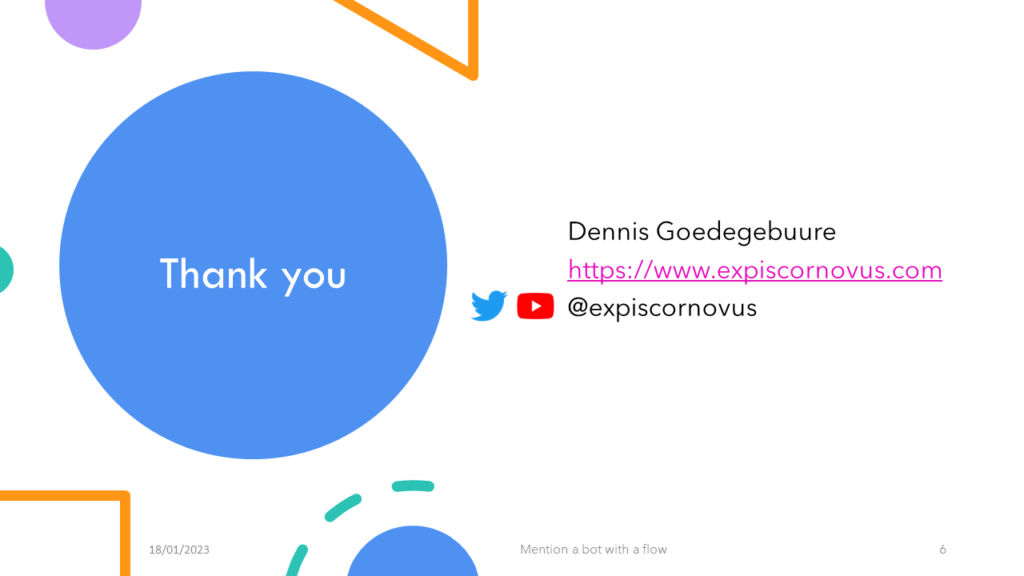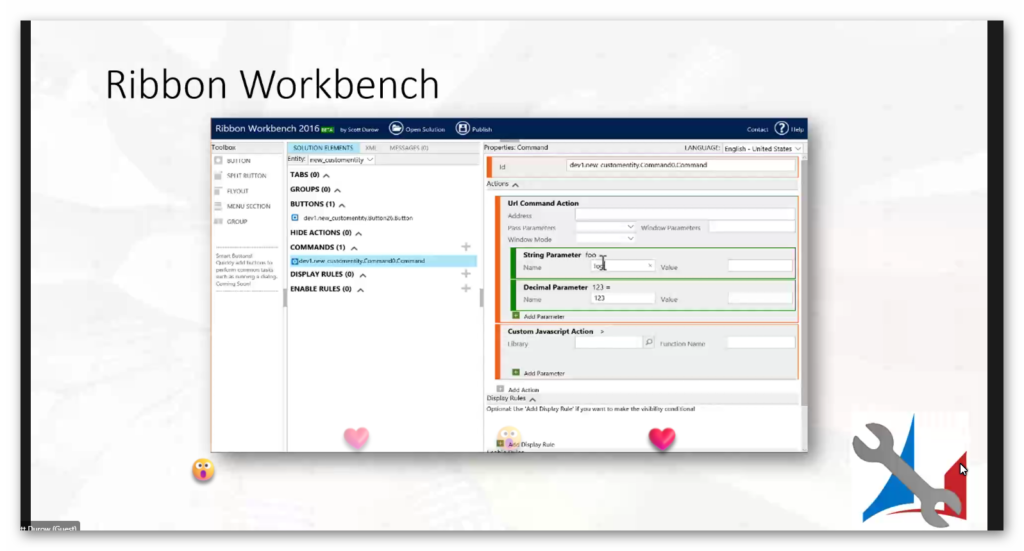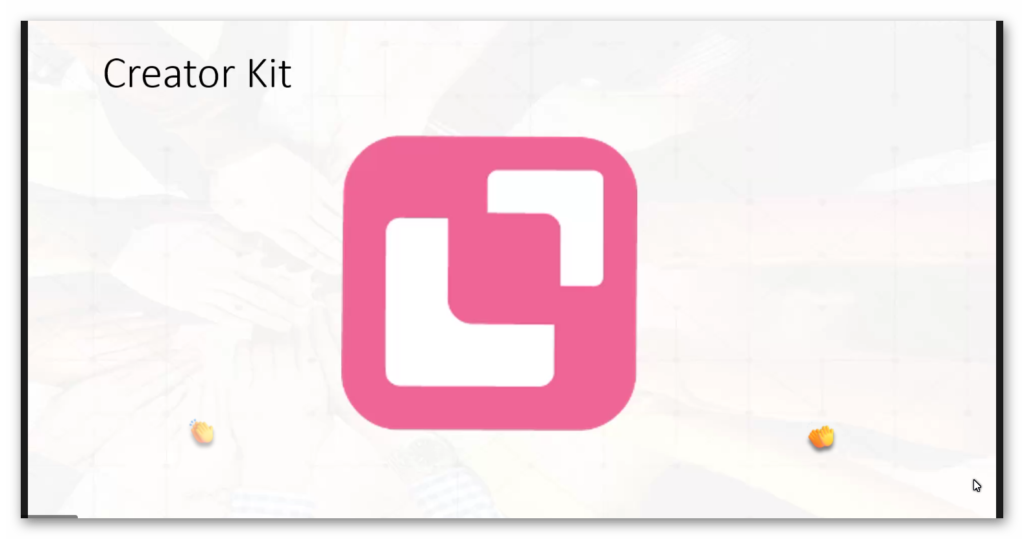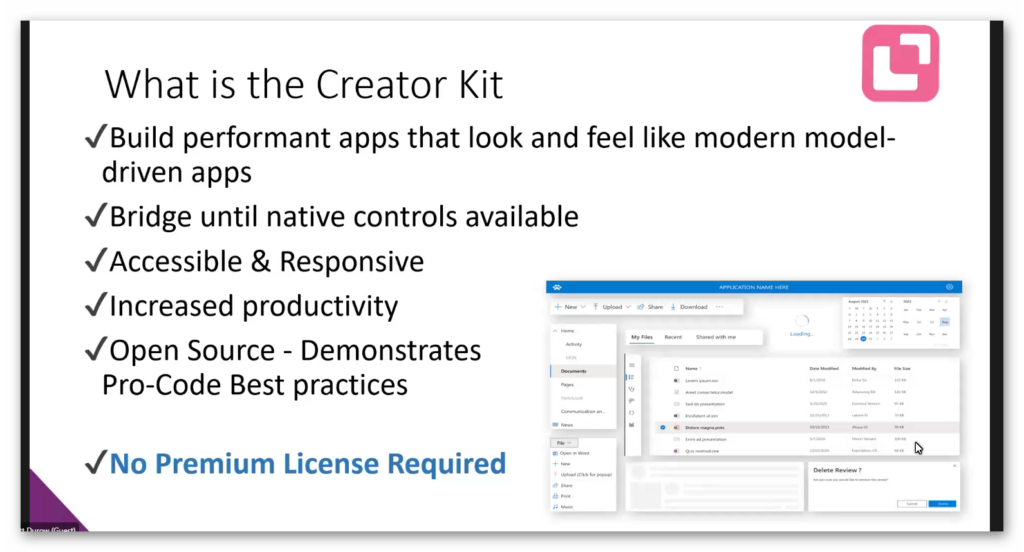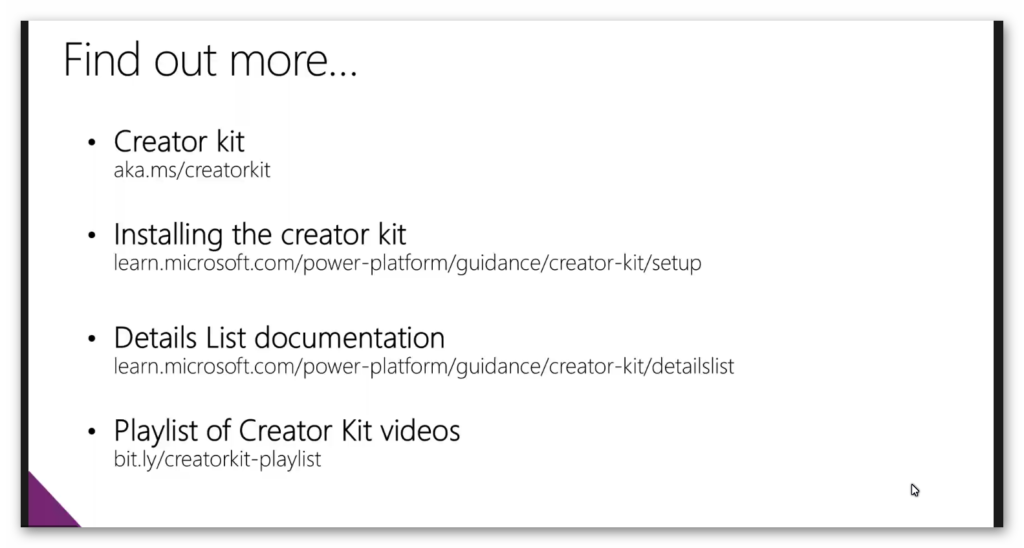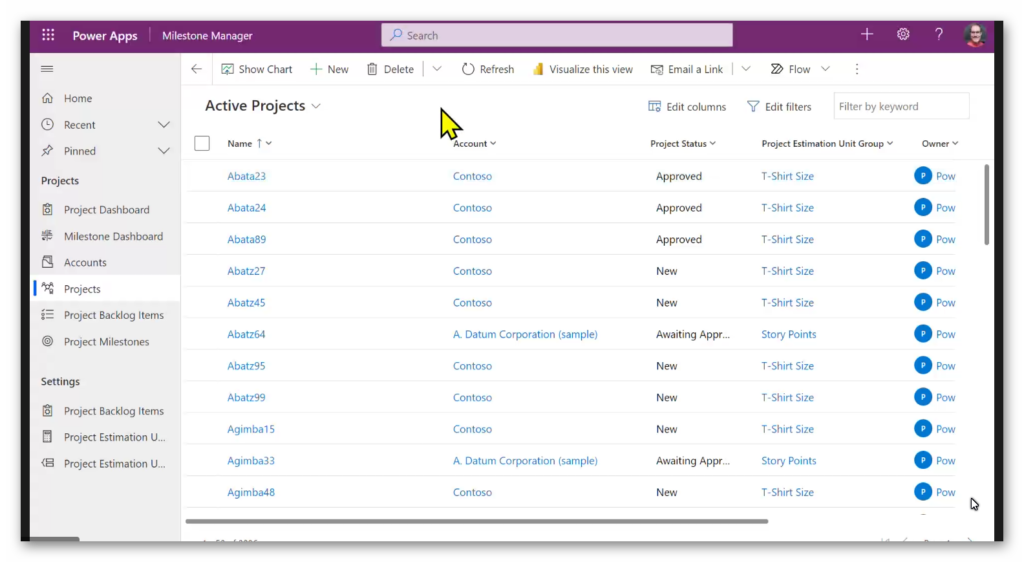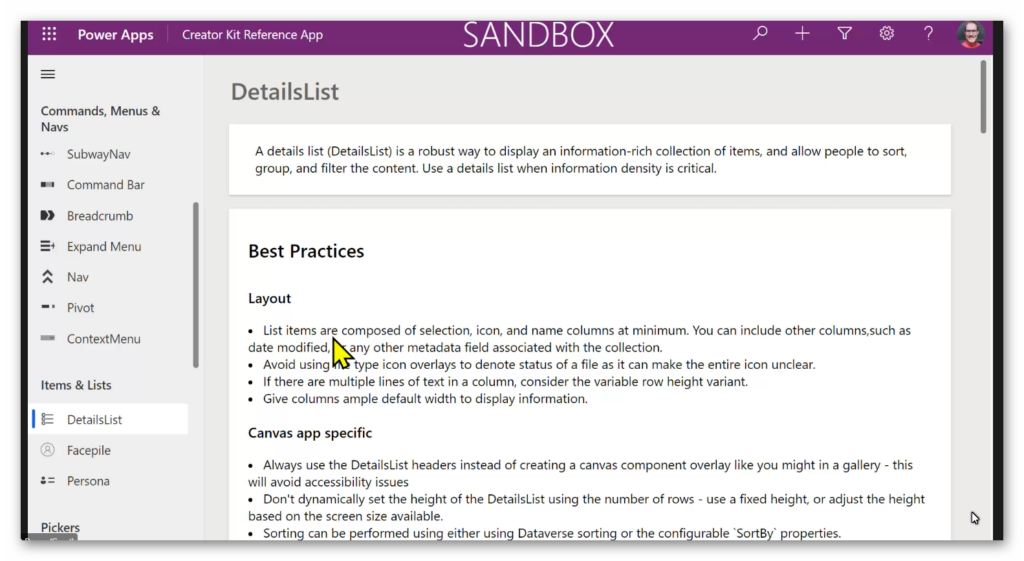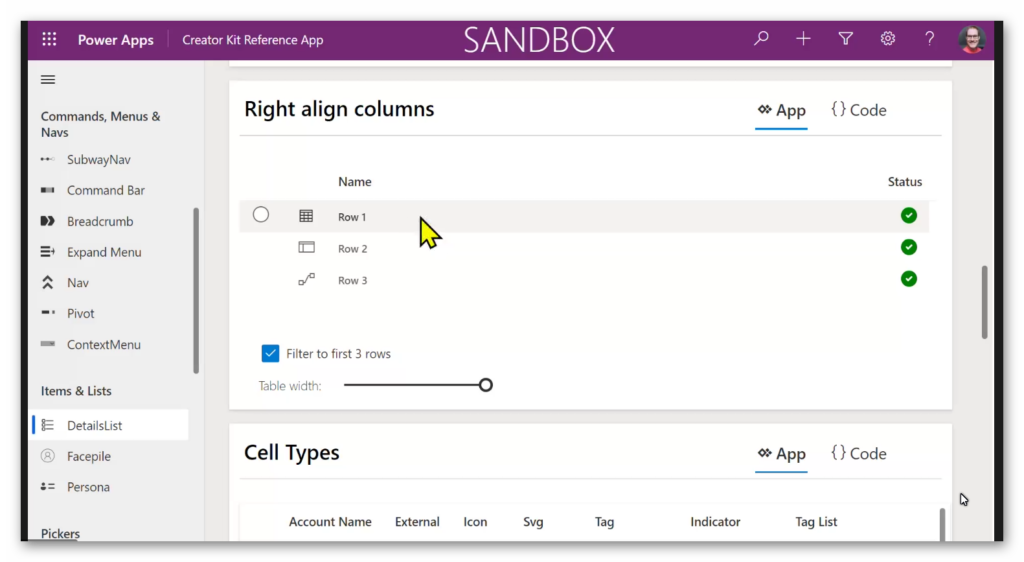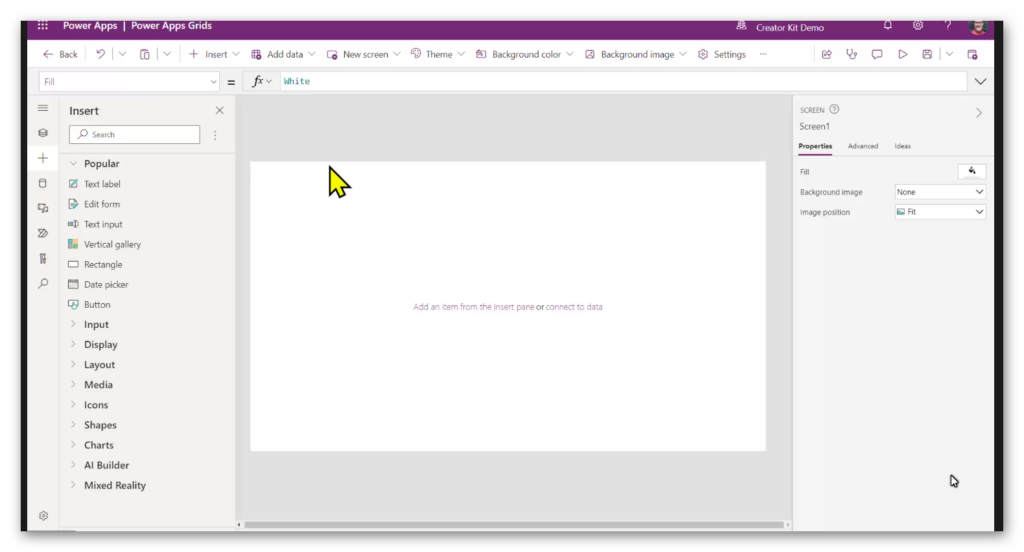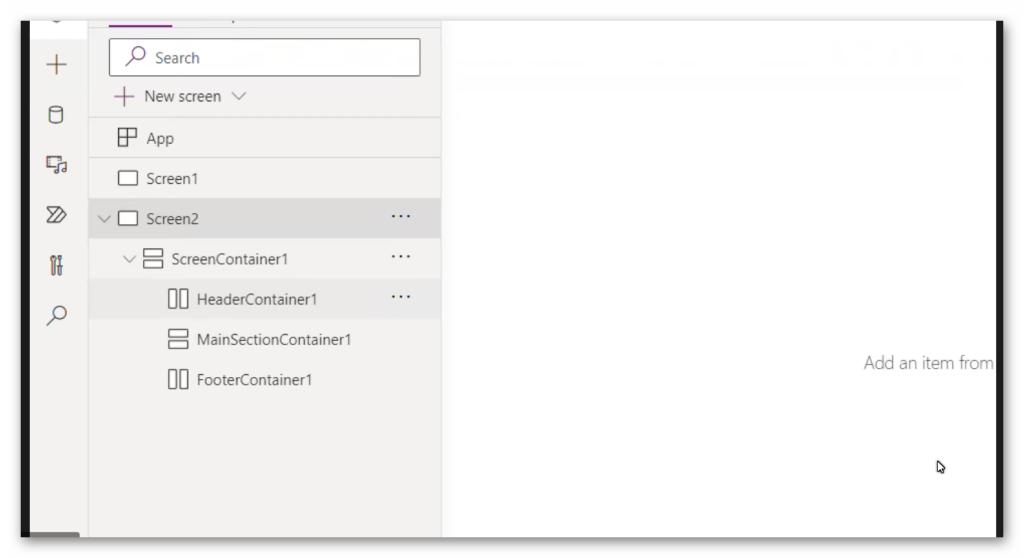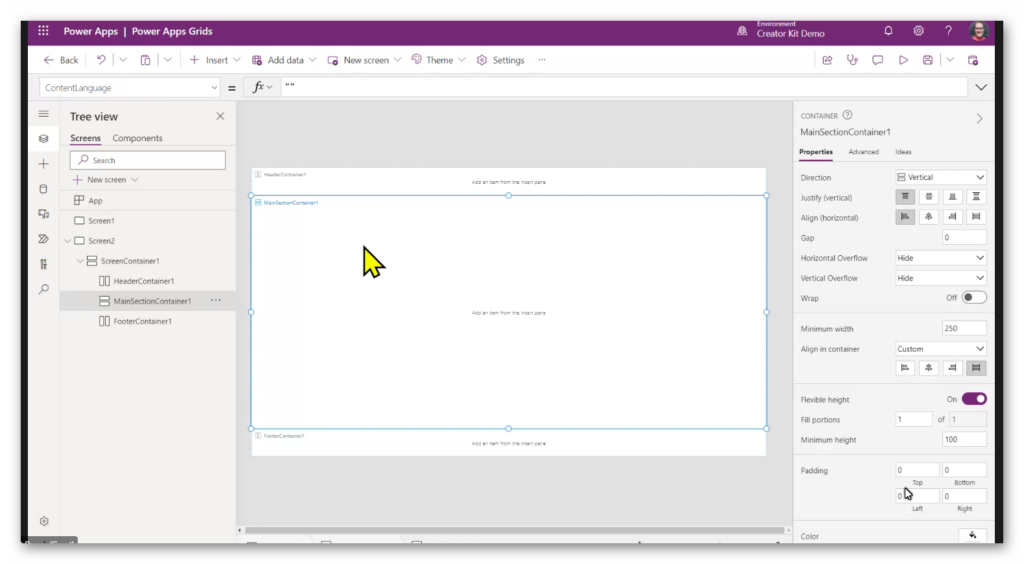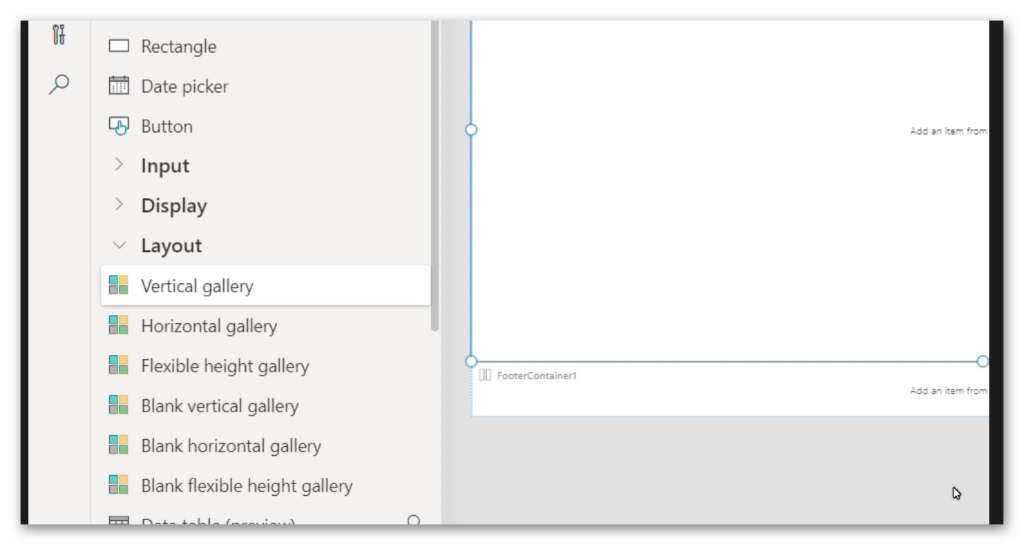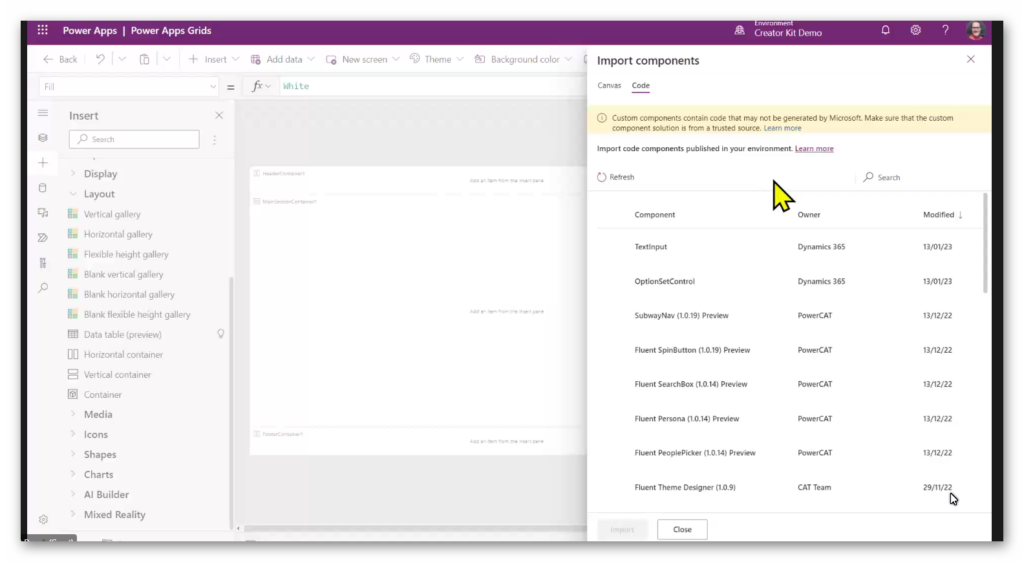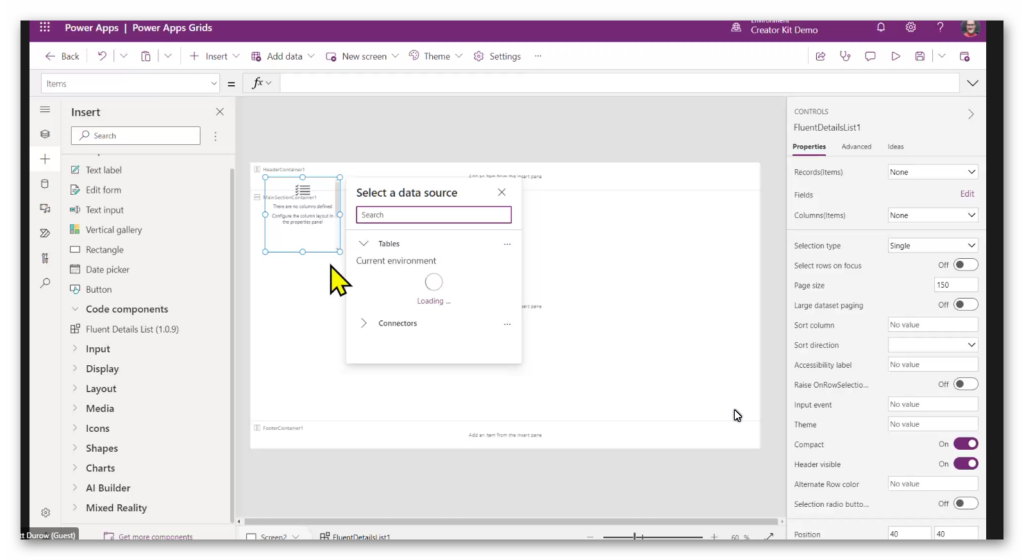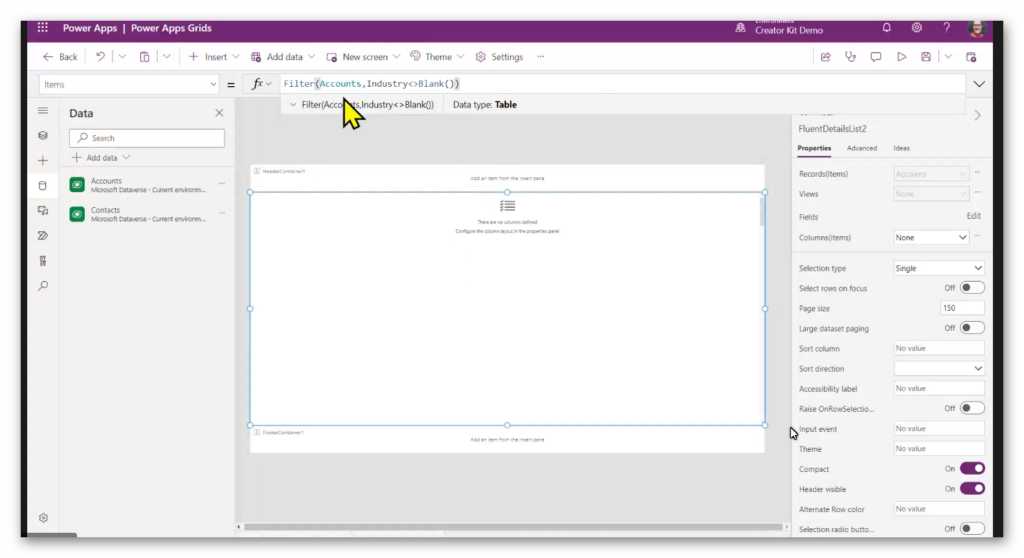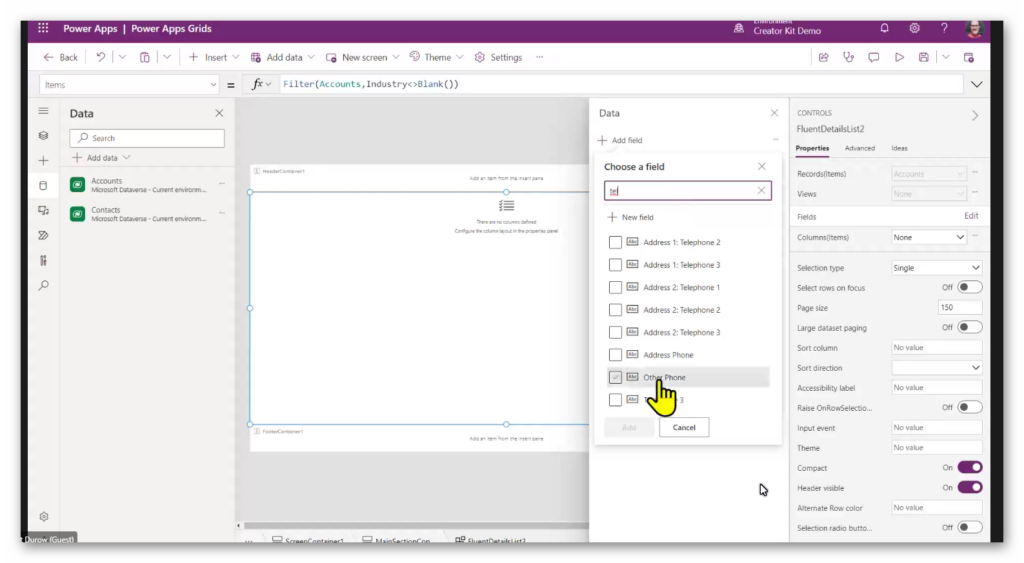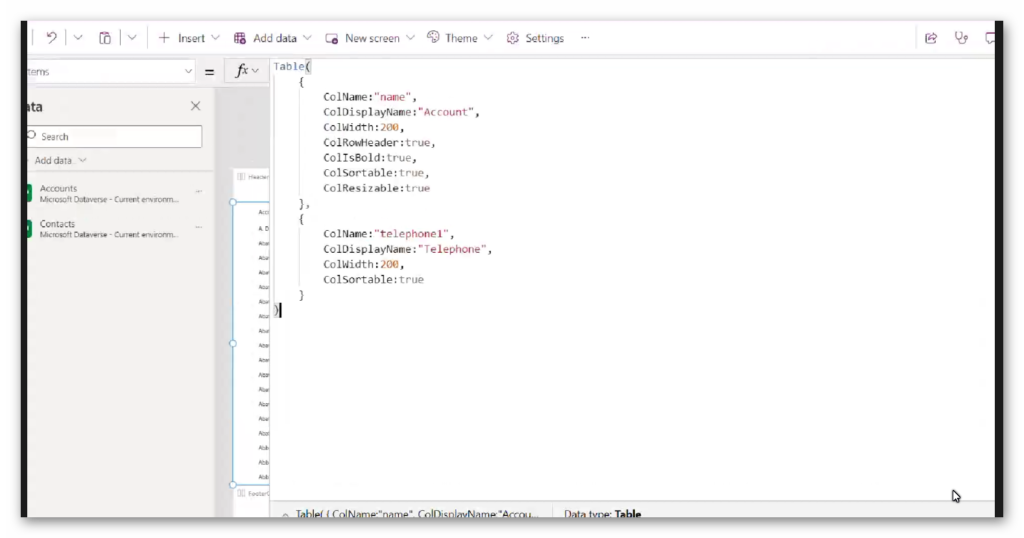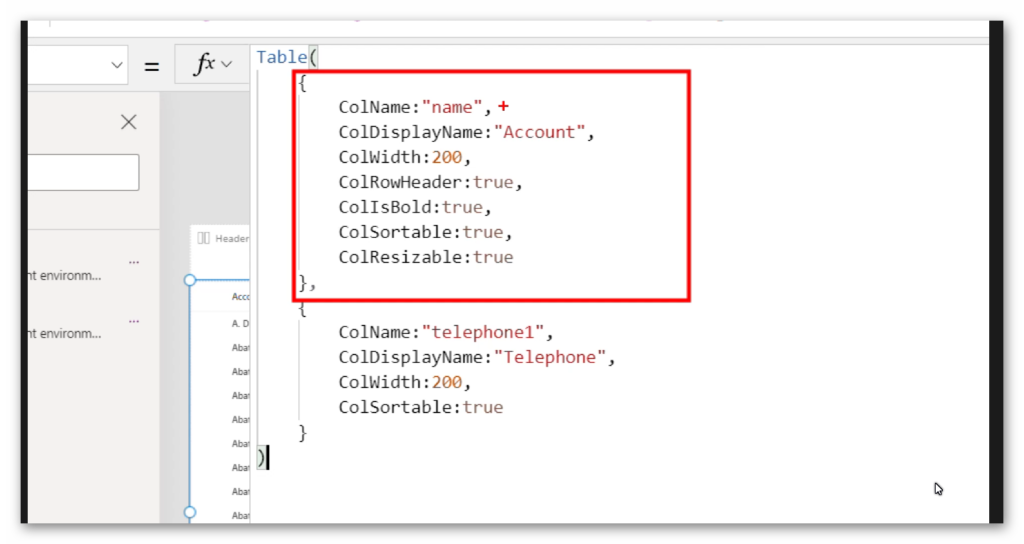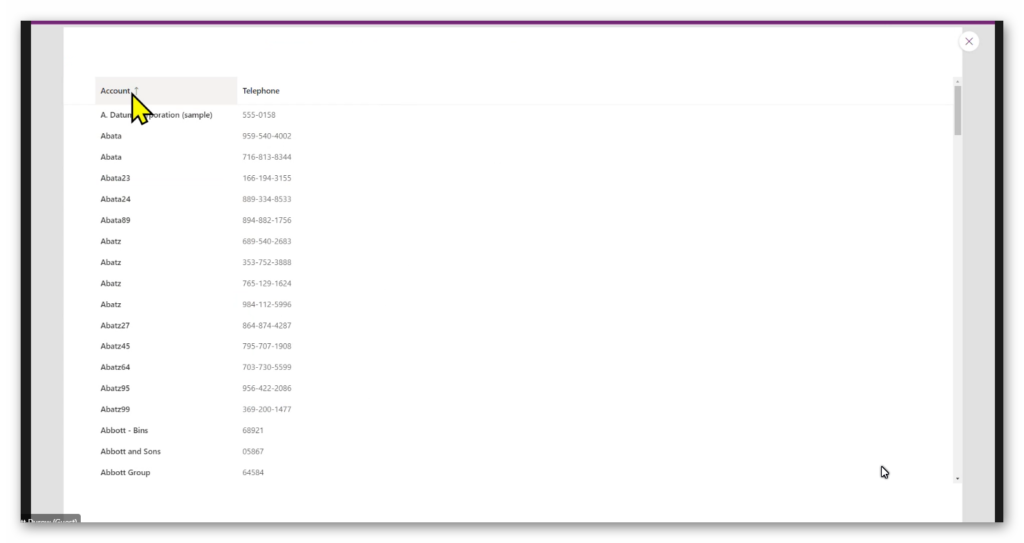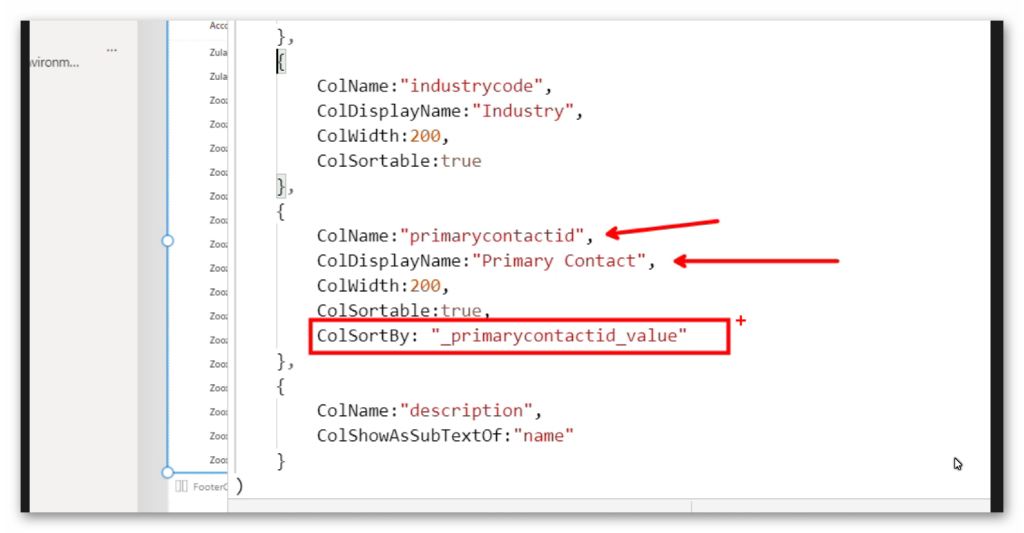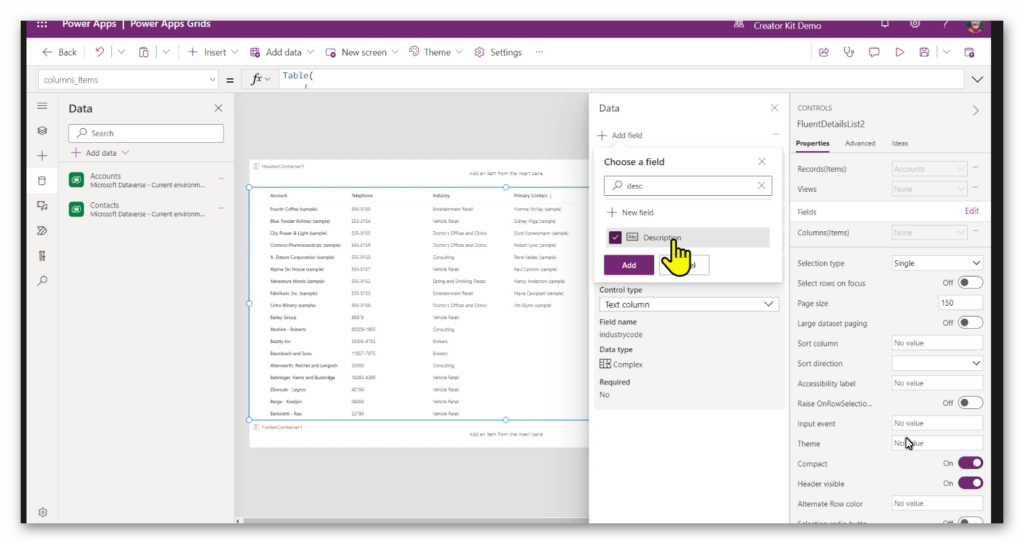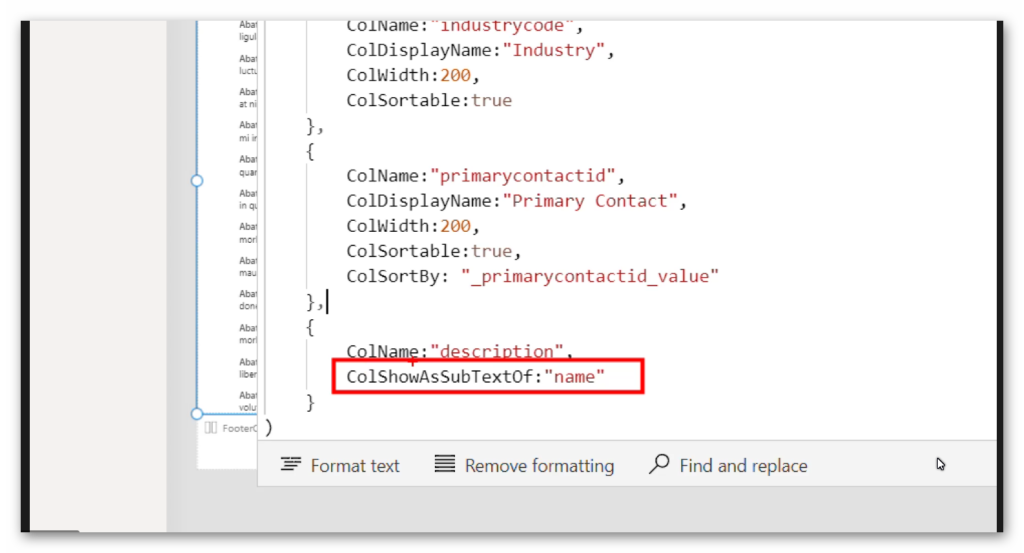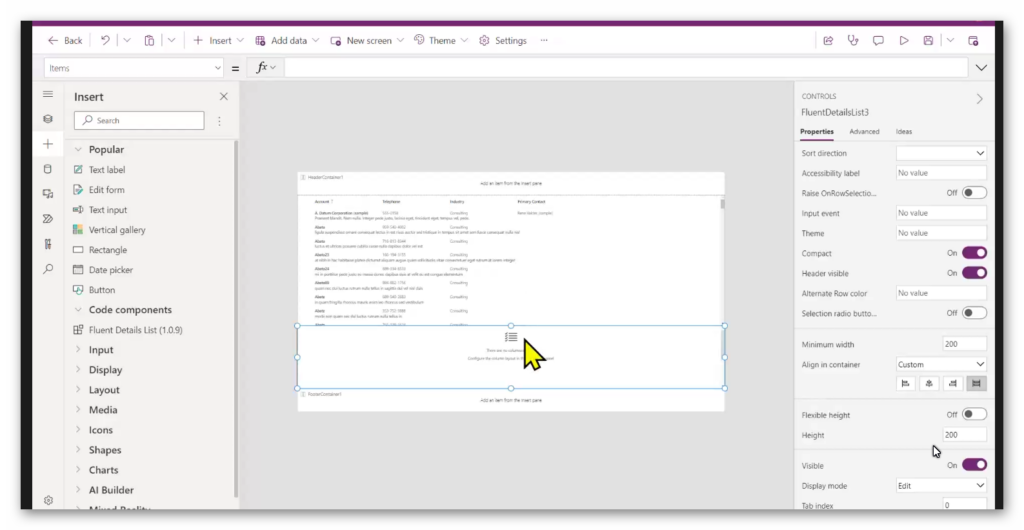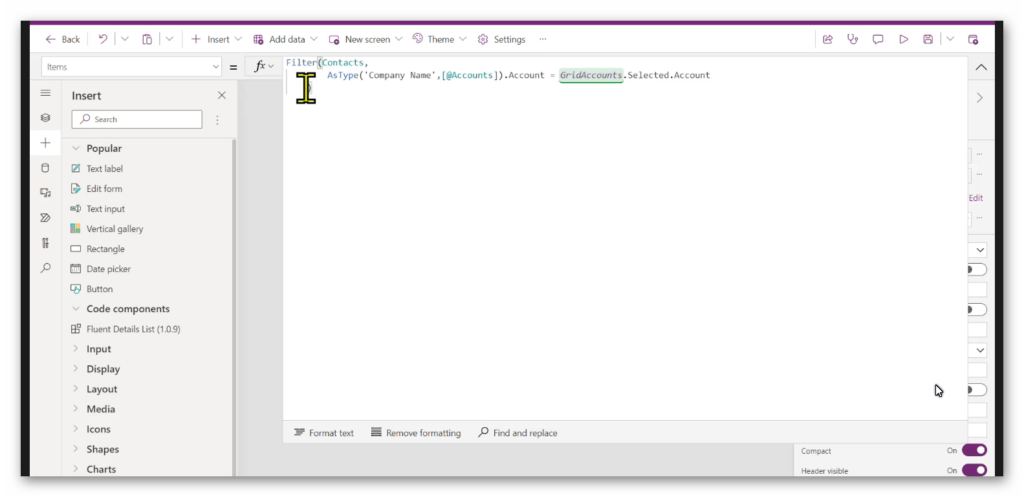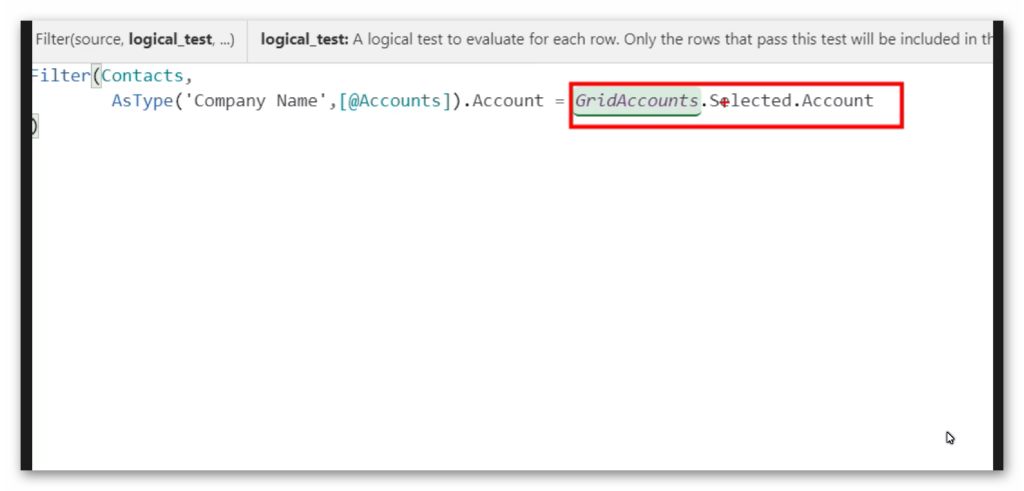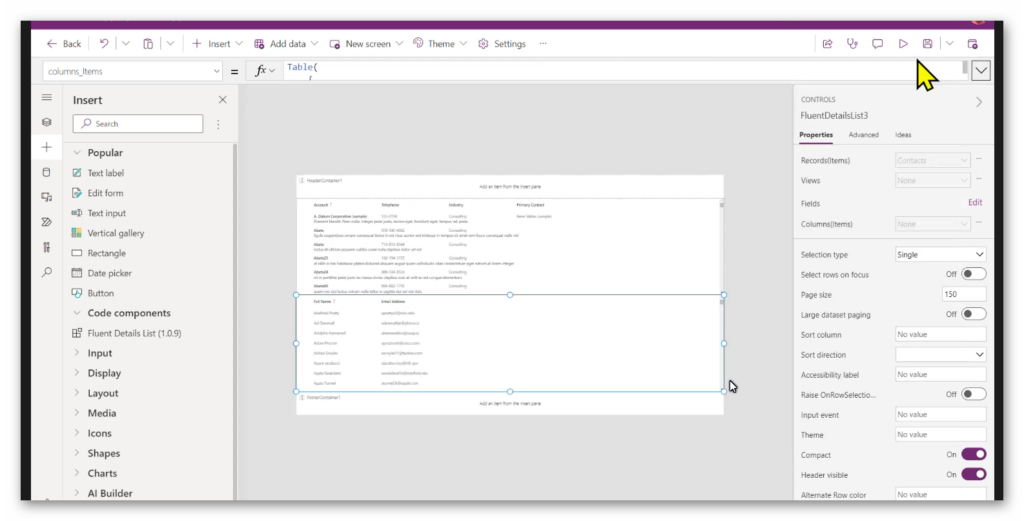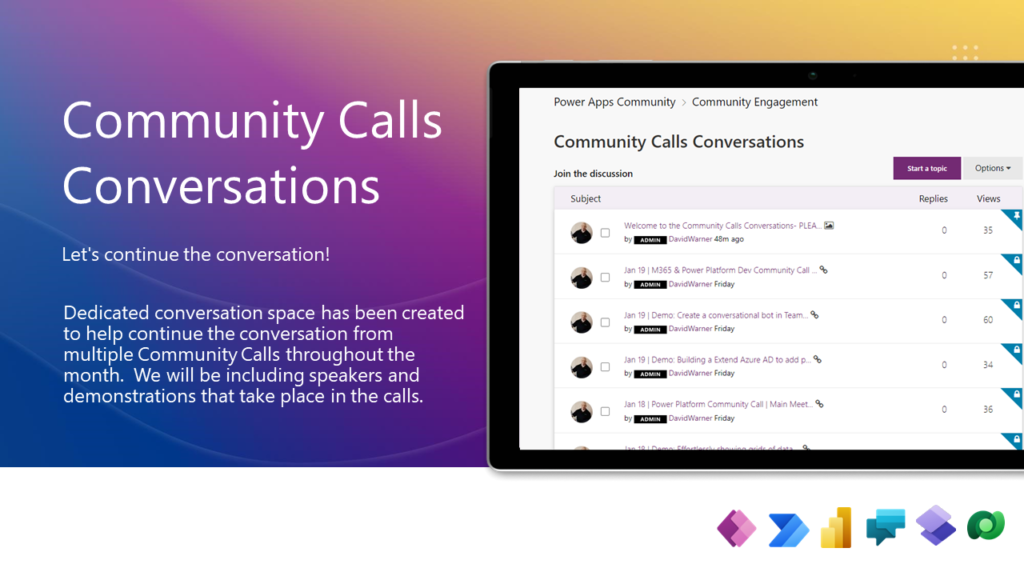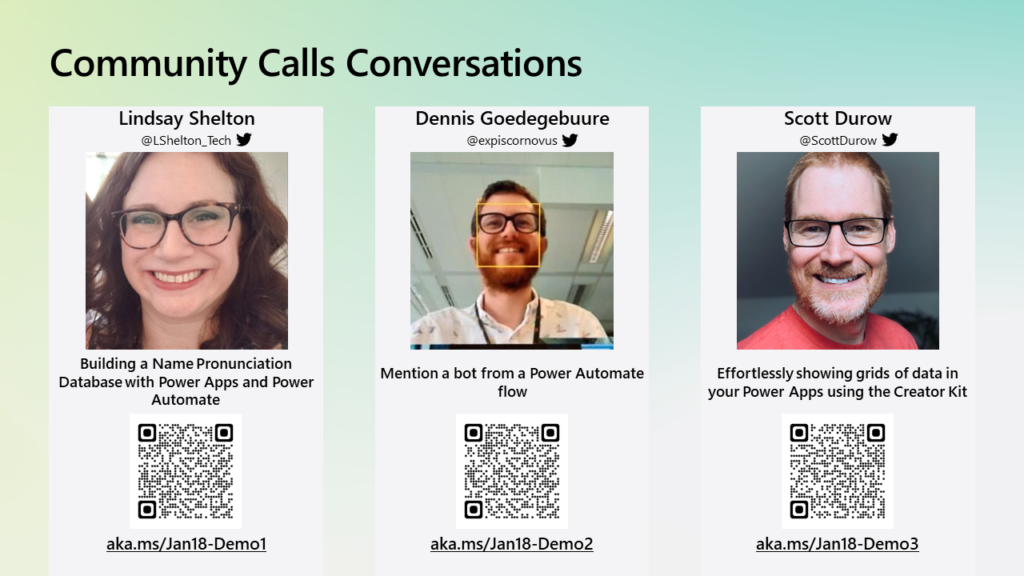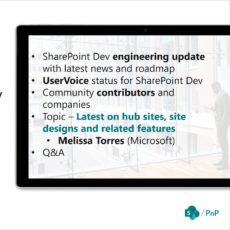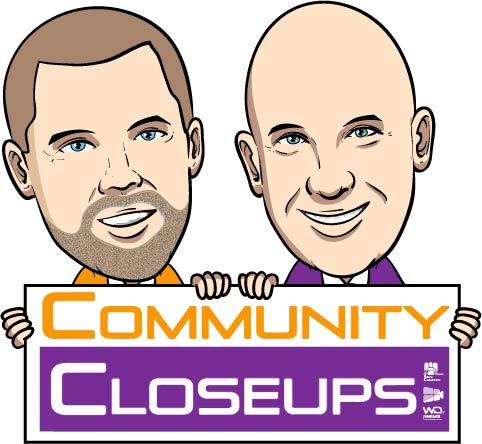Community Call Highlights
Quicklinks:
- Power Platform Community:
- M365 Platform Community: https://aka.ms/m365pnp
—–
- Sharing Is Caring:
- An initiative that provides live hands-on sessions to help with contribution guidance and using PnP resources.
- The session types Power Platform Sample Contributors, AMA (Ask Me Anything) Open Forum sessions, and MORE.
- https://aka.ms/sharing-is-caring
—–
- Community Samples
—–
- Community Projects
- PnPJS
- CLI for Microsoft 365
- Reusable Controls
- Yo Teams
- SharePoint Starter Kit
- PnP PowerShell
- PnP Sharing Is Caring: Hands-on sessions guiding community Contributions
—–
- PnP Weekly: (Guest Host: Leon Armston)
—–
DEMOS:
- Lindsay Shelton – Building a Name Pronunciation Database with Power Apps and Power Automate
—–
- Dennis Goedegebuure – Mention a bot from a Power Automate flow
—–
- Scott Durow – Effortlessly showing grids of data in your Power Apps using the Creator Kit
-
Creator kit
https://aka.ms/creatorkit -
Installing the creator kit
https://learn.microsoft.com/power-platform/guidance/creator-kit/setup -
Details List documentation
https://learn.microsoft.com/power-platform/guidance/creator-kit/detailslist -
Playlist of Creator Kit videos
https://bit.ly/creatorkit-playlist
-
—–
- Direct Link to Community Calls
- It is HIGHLY encouraged to also watch the recording of the PnP Community Call recording to benefit the most.
- Community Call YouTube Recording from Microsoft will be available when uploaded by Microsoft
Lindsay Shelton – Building a Name Pronunciation Database with Power Apps and Power Automate
Dennis Goedegebuure – Mention a bot from a Power Automate flow
Scott Durow – Effortlessly showing grids of data in your Power Apps using the Creator Kit