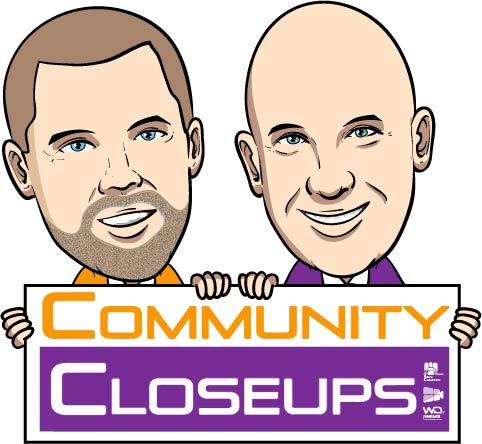Community Call Highlights
SharePoint Quicklinks:
- Primary Community Websites:
—–
- PnP Sharing Is Caring:
- PnP initiative that provides live hands-on sessions to help with contribution guidance and using PnP resources.
- The session types will include First Time Contributor, Community Docs Contributions, SPFx Contributions, Office365 CLI Contributions, AMA (Ask Me Anything) Open Forum sessions and MORE.
- https://aka.ms/sharing-is-caring
—–
- PnP Samples
—–
- PnP Projects
- PnPJS
- CLI for Microsoft 365
- PnP SPFx Generator
- Reusable Controls
- Yo Teams
- Training: http://aka.ms/yoteams-training
- SharePoint Starter Kit
- PnP PowerShell
- PnP CSOM Core Library
- Modernization Framework
- PnP Sharing Is Caring: Hands-on sessions providing guidance for PnP Contributions
—–
- Power Platform Connections:
- PnP Weekly:
—–
DEMOS:
- Paolo Pialorsi – SPFx patterns – Using Azure hosted middle tier in supported ways
—–
- Luis Mañez – Calling Azure OpenAI with data connector from an SPFx webpart
—–
- Sergej Schwabauer – Quickly Generate List-Based Models Using a Single Command with SharePoint Framework
-
GitHub repository & Readme: https://github.com/SPFxAppDev/spfxcli
-
npm package: https://www.npmjs.com/package/@spfxappdev/cli
-
Blog post: “Create models via command”: https://spfx-app.dev/spfx-sharepoint-development-quickly-generate-list-based-models-using-a-single-command
-
Blog post: “My CLI”: https://spfx-app.dev/my-cli-for-spfx-development
-
Blog post: “Tips how to configure a SPFx Project”: https://spfx-app.dev/my-personal-tips-how-to-configure-a-spfx-project-after-creation
-
—–
- Direct Link to Community Calls
- It is HIGHLY encouraged to also watch the recording of the PnP Community Call recording to benefit the most.
- Community Call YouTube Recording from Microsoft will be available when uploaded by Microsoft
Paolo Pialorsi – SPFx patterns – Using Azure hosted middle tier in supported ways
Luis Mañez – Calling Azure OpenAI with data connector from an SPFx webpart
Sergej Schwabauer – Quickly Generate List-Based Models Using a Single Command with SharePoint Framework